Nissan Sentra Service Manual: Side window glass
Components
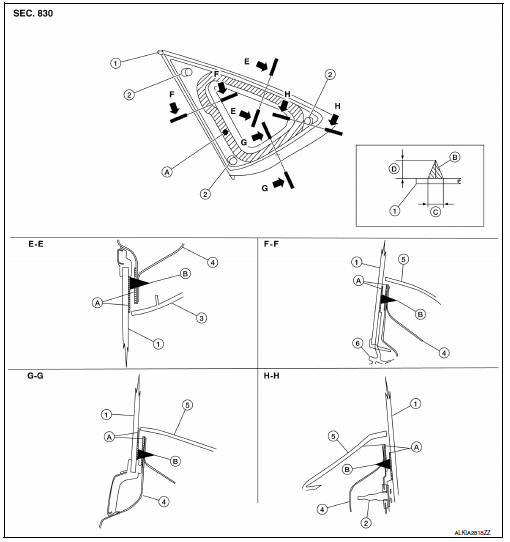
- Side window glass
- Spacer
- Headlining
- Rear body pillar
- Rear pillar finisher
- Rear door weatherstrip
- Primer area
- Adhesive
- 7 mm (0.3 in)
- 12 mm (0.5 in)
Removal and Installation
REMOVAL
- Remove the rear pillar finisher. Refer to INT-29, "REAR PILLAR FINISHER : Removal and Installation".
- After removing moldings, remove the glass using piano wire or power cutting tool (A) and an inflatable pump (B).
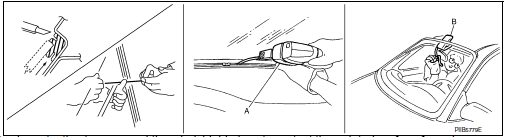
- Apply protective tape around the windshield glass to protect the painted surface from damage.
- If the windshield glass is to be reused, mark the body and the glass with matching marks.
- Minimum adhesive coating amount 8 +3,-0 g/100 mm (0.28 +0.11,-0 oz/3.9 in) all around.
- Minimum primer application area 20.0 mm (0.79 in) on body and glass side.
WARNING:
When cutting the glass from the vehicle, always wear safety glasses and heavy gloves to help prevent glass splinters from entering your eyes or cutting your hands.
CAUTION:
- Be careful not to scratch the glass when removing.
- Do not set or stand the glass on its edge. Small chips may develop into cracks.
- Apply protective tape around the windshield glass to protect the painted surface from damage.
INSTALLATION
Installation is in the reverse order of removal.
- If repainting near the rear window glass flange area, protect the flange adhesion area by masking the flange.
- Use a genuine NISSAN Urethane Adhesive Kit (if available) or equivalent and follow the instructions furnished with it.
- Adhesive shall be continuously applied to assure watertightness. Glass installation shall be finished within five minutes after applying the adhesive.
- The start and finish of the urethane adhesive application should be located at the bottom to assure watertightness.
- While the urethane adhesive is curing, open a door window. This will prevent the glass from being forced out by passenger compartment air pressure when a door is closed.
- Inform the customer that the vehicle should remain stationary until the urethane adhesive has completely cured (preferably 24 hours). Curing time varies with temperature and humidity.
WARNING:
- Keep heat and open flames away as primers and adhesive are flammable.
- The materials contained in the kit are harmful if swallowed, and may irritate skin and eyes. Avoid contact with the skin and eyes.
- Use in an open, well ventilated location. Avoid breathing the
vapors. They can be harmful if inhaled.
If affected by vapor inhalation, immediately move to an area with fresh air.
- Driving the vehicle before the urethane adhesive has completely cured may affect the performance of the side window glass in case of an accident.
CAUTION:
- Do not use an adhesive which is past its usable term. Shelf life of this product is limited to six months after the date of manufacture. Carefully adhere to the expiration or manufacture date printed on the box or product.
- Keep primers and adhesive in a cool, dry place. Ideally, they should be stored in a refrigerator.
- Do not leave primers or adhesive cartridge unattended with their caps open or off.
- The vehicle should not be driven for at least 24 hours or until the urethane adhesive has completely cured. Curing time varies depending on temperature and humidity. The curing time will increase under lower temperature and lower humidity.
REPAIRING WATER LEAKS FOR SIDE WINDOW GLASS
- Leaks can be repaired without removing and reinstalling glass.
- If water is leaking between the urethane adhesive material and body or glass, determine the extent of leakage.
- This can be done by applying water to the side window area while pushing glass outward.
- To stop the leak, apply primer (if necessary) and then urethane adhesive to the leak point.
 Rear power window motor
Rear power window motor
Removal and Installation
REMOVAL
Remove the rear door glass regulator (1). Refer to GW-21,
"Removal and Installation"
Remove the screws and the rear power window motor (2).
I ...
 Rear window glass
Rear window glass
Exploded View
Rear window glass
Spacer
Rubber dam
Body side outer
Headlining
Roof panel
Trunk lid
Adhesive
12 mm (0.5 in)
7 mm (0.3 in)
2.0 mm (0.08 in)
3 mm (0.1 in) ...
Other materials:
Except 6M/T
EXCEPT 6M/T : Exploded View
Circular clip
Dust shield
Slide joint housing
Snap ring
Spider assembly
Boot band
Boot
Shaft
Damper band
Dynamic damper
Circular clip
Joint sub-assembly
Wheel side
Joint sub-assembly
Circular clip
Boot band
Boot
Shaft
Da ...
System
System Diagram
FRONT POWER WINDOW LH ANTI-PINCH SYSTEM
System Description
MAIN POWER WINDOW AND DOOR LOCK/UNLOCK SWITCH
INPUT/OUTPUT SIGNAL CHART
Item
Input signal to main power window and
door lock/unlock switch
Main power window and door
lock/unlock switch function
A ...
Operating tips
When the engine coolant temperature and
outside air temperature are low, the air flow
from the foot outlets may not operate for a
maximum of 150 seconds. However, this is
not a malfunction. After the coolant temperature
warms up, air flow from the foot outlets
will operate normally.
...
