Nissan Sentra Owners Manual: How to use the remote keyless entry function
The remote keyless entry function can operate all door locks using the remote keyless function of the Intelligent Key. The remote keyless function can operate at a distance of 33 ft (10 m) away from the vehicle. The operating distance depends upon the conditions around the vehicle.
The remote keyless entry function will not function under the following conditions:
- When the Intelligent Key is not within the operational range.
- When the doors or the trunk are open or not closed securely.
- When the Intelligent Key battery is discharged.
CAUTION
When locking the doors using the Intelligent Key, be sure not to leave the key in the vehicle.
Locking doors
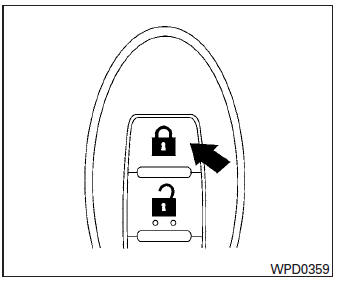
- Place the ignition switch in the LOCK position.
- Close all doors.
- Press the button on the Intelligent Key.
- The hazard warning lights flash twice and the horn beeps once.
- All doors will be locked.
CAUTION
After locking the doors using the Intelligent Key, be sure that the doors have been securely locked by operating the door handles.
Unlocking doors
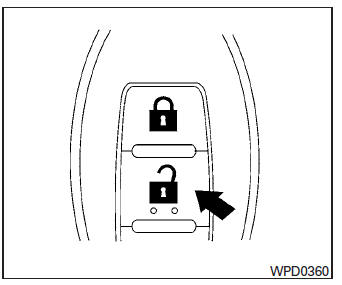
- Press the
 button on the
button on the
Intelligent Key. - The hazard warning lights flash once.
- Press the
 button again
button again
within 1 minute to unlock all doors.
All doors will be locked automatically unless one
of the following operations is performed within
1 minute after pressing the  button:
button:
- Opening any doors.
- Pushing the ignition switch.
The interior light illuminates for a period of time when a door is unlocked and the room light switch is in the DOOR position.
The light can be turned off without waiting by performing one of the following operations:
- Placing the ignition switch in the ON position.
- Locking the doors with the Intelligent Key.
- Switching the room light switch to the OFF position.
Releasing the trunk lid
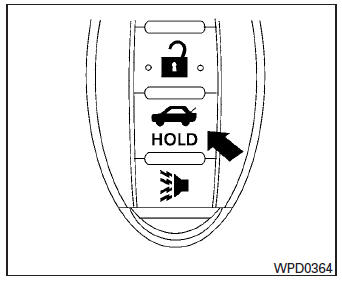
Press the  button for longer than
button for longer than
0.5 seconds
to open the trunk lid. The trunk release
button will not operate when the ignition switch is
placed in the ON position.
Using the panic alarm
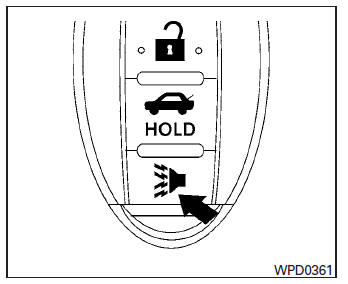
If you are near your vehicle and feel threatened,
you may activate the panic alarm to call attention
by pressing and holding the  button
button
on the
Intelligent Key for longer than 0.5 seconds.
The panic alarm and headlights will stay on for a period of time.
The panic alarm stops when:
- It has run for a period of time, or
- Any button is pressed on the Intelligent Key.
- The request switch on the driver or passenger door has been pushed and the Intelligent Key is in range of the door handle.
Silencing the horn beep feature
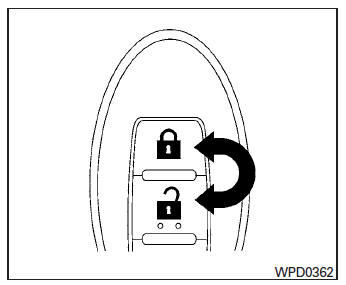
If desired, the horn beep feature can be deactivated using the Intelligent Key.
To deactivate: Press and hold the 
and  buttons for at least 2
buttons for at least 2
seconds.
The hazard warning lights will flash 3 times to confirm that the horn beep feature has been deactivated.
To activate: Press and hold the 
and  buttons for at least 2 seconds
buttons for at least 2 seconds
once
more.
The hazard warning lights will flash once and the horn will sound once to confirm that the horn beep feature has been reactivated.
Deactivating the horn beep feature does not silence the horn if the alarm is triggered.
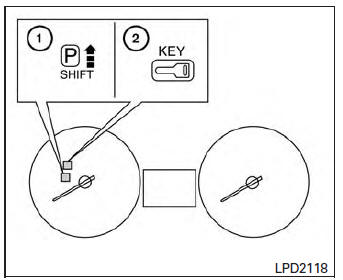
- P (Park) position selecting warning light
- NISSAN Intelligent Key® warning light
 NISSAN Intelligent Key® Operation
NISSAN Intelligent Key® Operation
You can lock or unlock the doors without taking
the Intelligent Key out of your pocket or bag.
When you carry the Intelligent Key with you, you
can lock or unlock all doors by pushing the doo ...
 Warning lights and audible reminders
Warning lights and audible reminders
The Intelligent Key is equipped with a function
that is designed to minimize improper operations
and to help prevent the vehicle from being stolen.
The warning buzzer sounds and the warning light ...
Other materials:
P0604 ECM
DTC Logic
DTC DETECTION LOGIC
DTC No.
CONSULT screen terms
(Trouble diagnosis content)
DTC detecting condition
Possible cause
P0604
ECM
[Internal control module
random access memory
(RAM) error]
Malfunction in the internal RAM of ECM.
ECM
DTC CON ...
Dtc/circuit diagnosis
Sport mode switch
Component function check
1. Check sport mode switch operation
Turn ignition switch on.
Check SPORT mode indicator lamp turns ON/OFF on combination meter when
turn SPORT mode switch
ON/OFF.
Is the inspection result normal?
Yes >> go to 2.
No >> procee ...
C1109 Power and ground system
DTC Logic
DTC DETECTION LOGIC
DTC
Display Item
Malfunction detected condition
Possible causes
C1109
BATTERY VOLTAGE
[ABNORMAL]
When ignition voltage is 10 V or less.
When ignition voltage is 16 V or more.
Harness or connector
...
