Nissan Sentra Service Manual: Hazard switch
Component function check
1.Check hazard switch signal by consult
 Consult data monitor
Consult data monitor
- Turn ignition switch ON.
- Select hazard sw of bcm (flasher) data monitor item.
- While operating the hazard switch, check the monitor status.
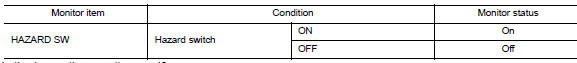
Is the inspection result normal? Yes >> hazard switch circuit is normal.
No >> refer to exl-105, "diagnosis procedure".
Diagnosis procedure
Regarding wiring diagram information, refer to exl-58, "wiring diagram".
1.Check hazard switch signal input
- Turn ignition switch off.
- Disconnect hazard switch connector.
- Turn ignition switch on
- Check voltage between hazard switch harness connector and ground.
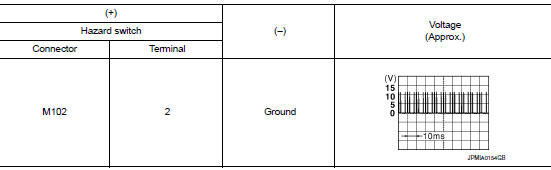
Is the inspection result normal? YES >> GO TO 4.
NO >> GO TO 2.
2.Check hazard switch signal open circuit
- Turn ignition switch off.
- Disconnect BCM connector.
- Check continuity between hazard harness connector and bcm harness connector.
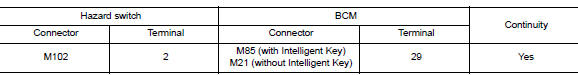
Is the inspection result normal? Yes >> go to 3.
No >> repair or replace harness or connector.
3.Check hazard switch signal short circuit
Check continuity between hazard switch harness connector and ground.
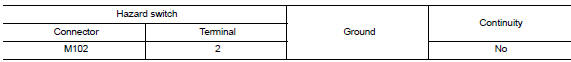
Is the inspection result normal? YES >> Replace BCM. Refer to BCS-73, "Removal and Installation" (with Intelligent Key system) or BCS- 126, "Removal and Installation" (without Intelligent Key system).
NO >> Repair or replace harness or connector.
4.Check hazard switch ground open circuit
Check continuity between hazard switch harness connector and ground.
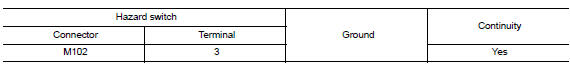
Is the inspection result normal? Yes >> replace hazard switch. Refer to exl-129, "removal and installation".
No >> repair or replace harness or connector.
 Optical sensor
Optical sensor
Description
The optical sensor measures ambient light and transmits the optical sensor
signal to the bcm.
Component function check
1.Check optical sensor signal by consult
Consult
Turn the ...
Other materials:
P0962 Pressure control solenoid A
DTC Logic
DTC DETECTION LOGIC
DTC
CONSULT screen terms
(Trouble diagnosis content)
DTC detection condition
Possible causes
P0962
PRESSURE CONTROL SOLENOID
A
(Pressure Control Solenoid A
Control Circuit Low)
The line pressure solenoid valve current is 200
...
Illumination control switch signal circuit
Diagnosis procedure
Regarding wiring diagram information, refer to mwi-28, "wiring diagram".
1.Check combination meter input signal
Turn ignition switch on.
Check voltage between the following terminals of the illumination
control switch.
Is the inspection result normal?
...
Engine compartment check locations
MRA8DE engine
Engine oil filler cap
Brake and clutch (if so equipped) fluid
reservoir
Air cleaner
Battery
Fuse/fusible link box
Engine coolant reservoir
Radiator cap
Engine oil dipstick
Drive belt location
Windshield-washer fluid reservoir
...

