Nissan Sentra Service Manual: Fuse block - junction box (J/B)
Terminal arrangement
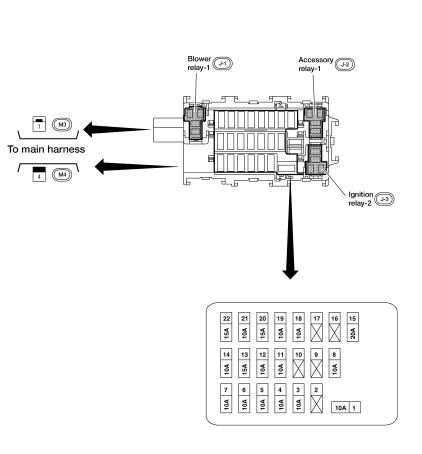
 Standardized relay
Standardized relay
Description
Normal open, normal closed and mixed type relays
Relays can mainly be divided into three types: normal open, normal closed and
mixed type relays.
Type of standardized relays
...
 Fuse, fusible link and relay box
Fuse, fusible link and relay box
Terminal arrangement
Fuse and fusible link box
...
Other materials:
C1116 Stop lamp switch
DTC Logic
DTC DETECTION LOGIC
DTC
Display item
Malfunction detected condition
Possible cause
C1116
STOP LAMP SW
When stop lamp switch circuit is open.
Harness or connector
Stop lamp switch
ABS actuator and electric unit
(control unit)
...
During a call
While a call is active, the following options are
available on the screen:
“Handset”
Select this option to switch control of the
phone call over to the handset.
“Mute Mic.”
Select this option to mute the microphone.
Select again to unmute the microphone.
Red phone ( ...
Read first—then drive safely
FOREWORD
Welcome to the growing family of new NISSAN
owners. This vehicle is delivered to you with
confidence. It was produced using the latest
techniques and strict quality control.
This manual was prepared to help you understand
the operation and maintenance of your
vehicle so that you ma ...
