Nissan Sentra Service Manual: Diagnosis system (combination meter)
Consult function (meter/m&a)
Application items
Consult can perform the following diagnosis modes via can communication and the combination meter.
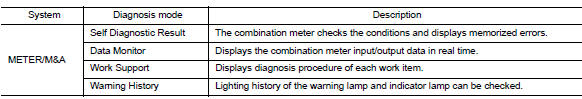
Self diag result
Refer to mwi-26, "dtc index".
Data monitor
Display item list
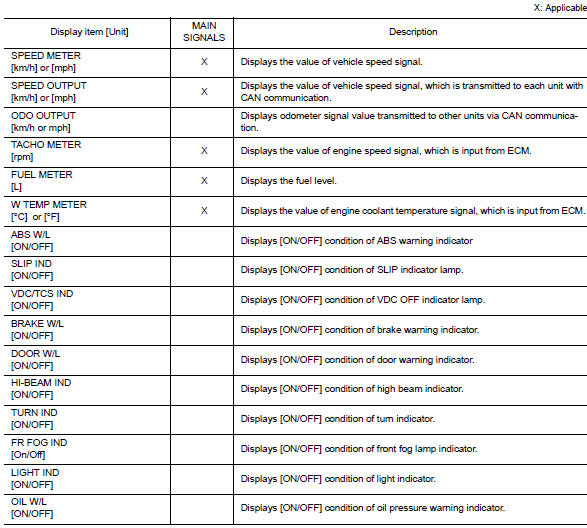
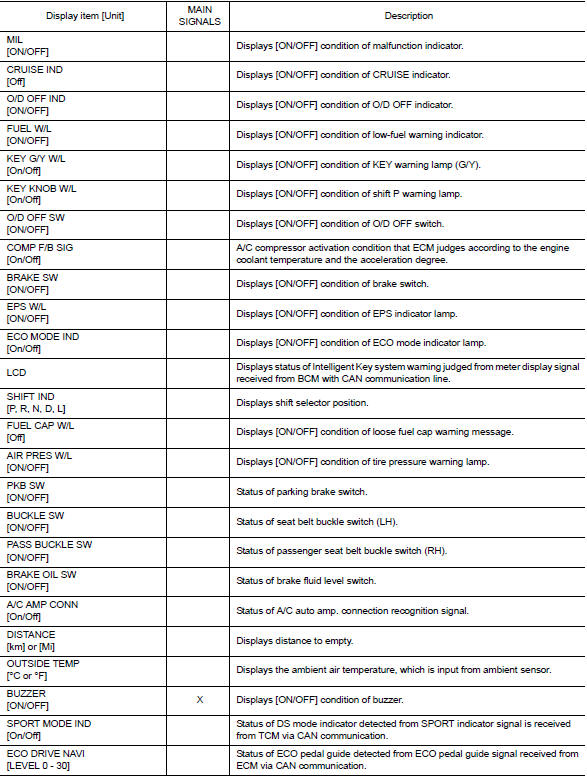
Note:
Some items are not available according to vehicle specification.
Warning history
- Stores histories when warning/indicator lamp is turned on.
- “WARNING HISTORY” indicates the “TIME” when the warning/ indicator lamp is turned on.
- The “time” above is:
- 0: The condition that the warning/indicator lamp has been turned on 1 or more times after starting the engine and waiting for 30 seconds.
- 1 - 39: The number of times the engine was restarted after the 0 condition.
- No warning history: stores no (0) turning on history of warning/indicator lamp.
Note:
- WARNING HISTORY is not stored for approximately 30 seconds after the engine starts.
- Brake warning lamp does not store any history when the parking brake is applied or the brake fluid level gets low.
Work support
| Work support item | Description |
| Turn signal buzzer diagnosis | A possible malfunction can be narrowed down by following displayed instructions. |
| Outside air temperature diagnosis | |
| Fuel meter diagnosis (analog pointer) | |
| Warning/Indicator lamp diagnosis |
 System
System
Warning chime system
Warning chime system : system diagram
Warning chime system : system description
Description
The buzzer for warning chime system is installed in the combination
meter.
...
 Diagnosis system (bcm) (with intelligent
key system)
Diagnosis system (bcm) (with intelligent
key system)
Common item
Common item : consult function (bcm -
common item)
APPLICATION ITEM
CONSULT performs the following functions via CAN communication with BCM.
Direct Diagnostic Mode
Descripti ...
Other materials:
Keyfob (if so equipped)
Replace the battery in the keyfob as follows:
Remove the screw A .
Insert a small screwdriver into the slit of the
corner B and twist it to separate the upper
part from the lower part. Use a cloth to
protect the casing.
Replace the battery with a new one.
Do not touch the int ...
System description
Component parts
Component parts location
Ipdm e/r (contains ignition relay-1)
Bcm (view with instrument panel removed)
Fuse block (j/b) (front)
Fuse block (j/b) (back)
Blower relay
Ignition relay-2
Accessory relay-1
Push-button ignition switch
Component description
...
General Precautions
Do not operate the
engine for an extended period of time without proper exhaust ventilation.
Keep the work area well ventilated and free of any inflammable
materials. Special care should be taken when handling any inflammable
or poisonous materials, such as gasoline, refrigerant gas,
etc. Wh ...
