Nissan Sentra Owners Manual: Using the system
Initialization
When the ignition switch is in the ON position,
NISSAN Voice Recognition is initialized, which
takes a few seconds. When completed, the system
is ready to accept voice commands. If
the  button is pressed before the
button is pressed before the
initialization
completes, the system will announce: тАЬVoice
Recognition System not ready. Please wait.тАЭ
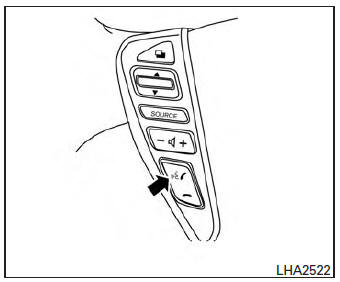
Giving voice commands
- Press the
 button.
button. - The system announces: тАЬPlease say a category like phone or a command like points of interest followed by a brand nameтАЭ. A list of available commands is then spoken by the system.
- After the tone sounds and the face icon on
the display changes, speak a command.
Available commands are discussed in this section.
- Voice and display feedback are provided when the command is accepted.
- If the command is not recognized, the system
announces: тАЬCommand not recognizedтАЭ.
Repeat the command in a clear voice.
- If you want to cancel the command or go
back to the previous menu of commands,
press the
 button. The system
button. The system
will announce: тАЬCancelling voice recognitionтАЭ or тАЬGo backтАЭ depending on the current menu level. - Press the BACK button on the control panel to move back through the menus displayed on the screen.
- If you want to adjust the volume of the voice feedback, use the volume control switches on the steering wheel or the volume knob on the control panel.
- The voice command screen can also be accessed using the control panel display:
- Press the [
 ] button.
] button. - Touch the тАЬVoice CommandsтАЭ key.
Operating tips
To get the best performance out of NISSAN Voice Recognition, observe the following:
- Keep the interior of the vehicle as quiet as possible. Close the windows to eliminate the surrounding noises (traffic noises, vibration sounds, etc.), which may prevent the system from recognizing the voice commands correctly.
- Wait until a tone sounds before speaking a command. Otherwise, the command will not be received properly.
- Start speaking a command within 3.5 seconds after the tone sounds.
- Speak in a natural voice without pausing between words.
 NISSAN Voice Recognition System (if so
equipped)
NISSAN Voice Recognition System (if so
equipped)
The NISSAN Voice Recognition system allows
hands-free operation of the systems equipped on
this vehicle, such as the phone and navigation
systems.
To operate NISSAN Voice Recognition, press
the ...
 System features
System features
NISSAN Voice Recognition can activate the following
systems:
BluetoothтДв Hands-Free Phone System
Navigation
Audio
Information
My Apps
For additional information on the navigation ...
Other materials:
Hvac branch line circuit
Diagnosis procedure
1.Check connector
Turn the ignition switch off.
Disconnect the battery cable from the negative terminal.
Check the terminals and connectors of the a/c auto amp. For damage, bend
and loose connection (unit
side and connector side).
Is the inspection result normal? ...
Tow Truck Towing
NISSAN recommends that vehicle be towed with driving (front) wheels off the
ground or that a dolly be used.
CVT: Continuously Variable Transmission
M/T: Manual transmission
CAUTION:
All applicable state or Provincial laws and local laws regarding
the towing operation must be ...
U0155 Lost communication (IPC)
DTC Logic
DTC DETECTION LOGIC
DTC
CONSULT screen terms
[Trouble diagnosis content]
DTC detection condition
Possible causes
U0155
LOST COMM (IPC)
[Lost Communication With Instrument
Panel Cluster (IPC)
Control Module]
When the ignition switch is ON, TCM is ...
