Nissan Sentra Owners Manual: How to read the displayed lines
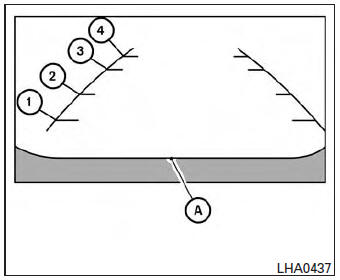
Guiding lines which indicate the vehicle width and distances to objects with reference to the vehicle body line A are displayed on the monitor.
Distance guide lines:
Indicate distances from the vehicle body.
- Red line 1 : approx. 1.5 ft (0.5 m)
- Yellow line 2 : approx. 3 ft (1 m)
- Green line 3 : approx. 7 ft (2 m)
- Green line 4 : approx. 10 ft (3 m)
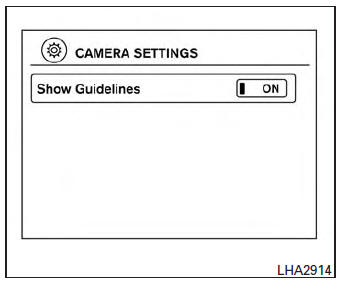
The on-screen guidelines can be set to on or off.
With the shift lever in the R (Reverse) position:
Press the CAMERA button to toggle the feature on and off.
With the shift lever in any position other than the R (Reverse) position:
- Press the CAMERA button.
- Touch the “Show Guidelines” key to toggle the feature on or off.
 RearView Monitor (if so equipped)
RearView Monitor (if so equipped)
When the shift lever is shifted into the R (Reverse)
position, the monitor display shows the
view to the rear of the vehicle.
WARNINGFailure to follow the warnings and
instructions
fo ...
 Difference between predicted and actual distances
Difference between predicted and actual distances
The distance guide line and the vehicle width
guide line should be used as a reference only
when the vehicle is on a level, paved surface. The
distance viewed on the monitor is for reference
only ...
Other materials:
Electrical units location
Electrical units location
Engine compartment
Passenger compartment
Luggage compartment
...
Moonroof (if so equipped)
Power moonroof
The moonroof will only operate when the ignition
switch is placed in the ON position. The power
moonroof is operational for a period of time, even
if the ignition switch is placed in the ACC or OFF
position. If the driver’s door or the front passenger’s
door is opened du ...
Booster seats
Precautions on booster seats
WARNINGIf a booster seat and seat belt are not
used
properly, the risk of a child being injured in
a sudden stop or collision greatly
increases:
Make sure the shoulder portion of
the belt is away from the child’s face
and neck and t ...
