Nissan Sentra Service Manual: Drive plate
Exploded View
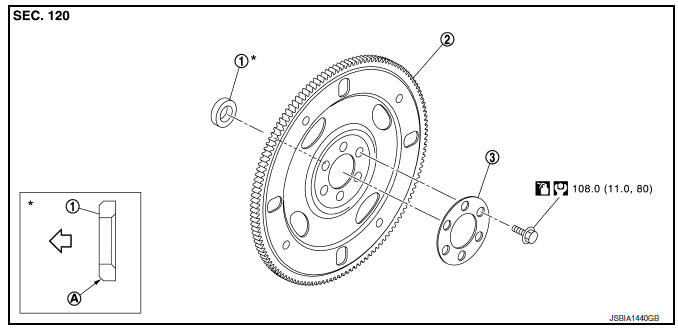
- Pilot converter
- Drive plate
- Reinforcement plate
- Chamfered
Removal and Installation
REMOVAL
- Remove the engine and the transaxle assembly from the vehicle, and separate the transaxle from the engine. Refer to EM-86, "CVT : Exploded View".
- Remove drive plate.
- Secure drive plate (1) using Tool (A), and remove bolts using suitable tool.
Tool number : KV11105210 (J-44716)
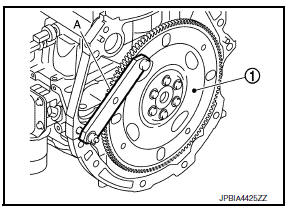
Tool number : KV11105210 (J-44716)
- Remove pilot converter (1), from the rear end of the crankshaft.
Use Tool (A), if necessary.
Tool number : ST16610000 (J-23907)
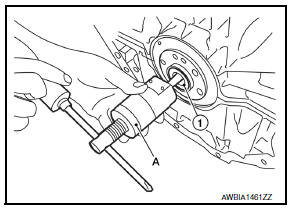
INSTALLATION
- Install pilot converter (1), drive plate (2) and reinforcement plate (3) as shown.
(A) : Crankshaft rear end
(B) : Rounded
- Using a drift of 33 mm (1.30 in) in diameter, press-fit pilot converter into the end of crankshaft until it stops.
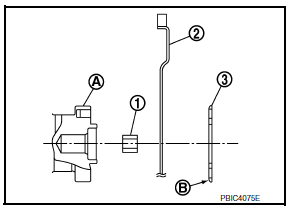
- Install drive plate.
- Secure drive plate (1) using Tool (A), and install bolts using suitable tool.
Tool number : KV11105210 (J-44716)
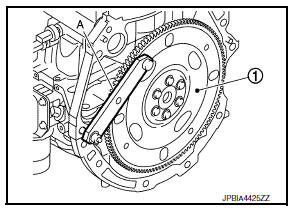
CAUTION:
Be careful not to damage or scratch contact surface.
Inspection
DRIVE PLATE DEFLECTION
- Measure the deflection of drive plate contact surface to torque converter with a dial indicator (A).
- Measure the deflection at the area limited between 12.4 mm (0.488 in) dia and 20.0 mm (0.787 in) dia around hole (B).
Limit : 0.35 mm (0.0138 in) or less.
- If measured value is out of the standard, replace drive plate.
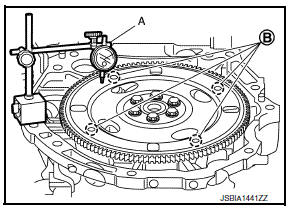
 Flywheel
Flywheel
Exploded View
Flywheel
Removal and Installation
REMOVAL
Remove the engine and the transaxle assembly from the vehicle, and
separate the transaxle from the
engine. Refer to TM-28, ...
 Cylinder block
Cylinder block
Exploded View
Cylinder block
Block heater (for Canada)
Top ring
Second ring
Oil ring
Piston
Piston pin
Snap ring
Connecting rod
Connecting rod bearing (upper)
Connecting r ...
Other materials:
Rear shock absorber
Exploded View
Rear suspension beam
Shock absorber
Bound bumper
Bound bumper cover
Washer
Bushing
Distance tube
Bushing
Washer
Piston rod lock nut
Cap
Front
Removal and Installation
REMOVAL
Remove the rear shock tower access flap.
Remove the cap from the rear s ...
Compression pressure
Inspection
Warm up the engine to full operating temperature.
Release fuel pressure. Refer to EC-143, "Work Procedure".
Remove ignition coil and spark plug from each cylinder. Refer to EM-46,
"Exploded View".
Connect engine tachometer (not required in use of CONSULT). ...
Service data and specifications (SDS)
Steering Wheel
Steering Angle
Steering Column
STEERING COLUMN LENGTH
TILT MECHANISM OPERATING RANGE
Power Steering Gear
STEERING OUTER SOCKET AND INNER SOCKET
RACK STROKE
...
