Nissan Sentra Service Manual: Diagnosis and repair workflow
Work flow
Overall sequence
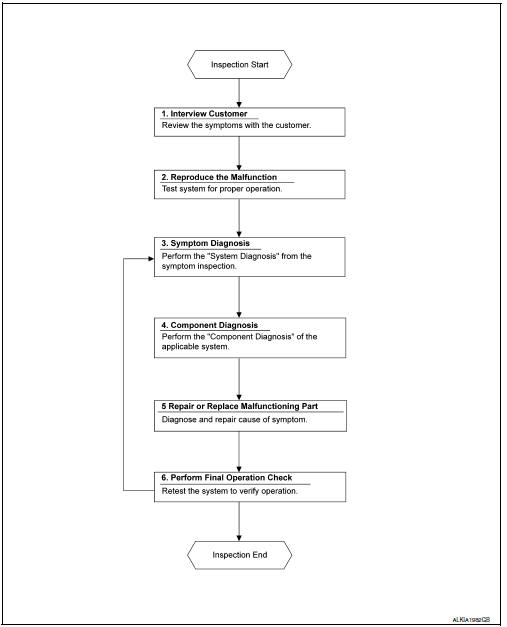
Detailed flow
1. Obtain information about symptom
Interview the customer to obtain as much information as possible about the conditions and environment under which the malfunction occurred.
>> GO TO 2.
2. Confirm concern
Check the malfunction on the vehicle that the customer describes.
Inspect the relation of the symptoms and the condition when the symptoms occur.
>> Go to 3.
3. Identify the malfunctioning system with symptom diagnosis
Use Symptom diagnosis from the symptom inspection result in step 2 and then identify where to start performing the diagnosis based on possible causes and symptoms.
>> GO TO 4.
4. Perform the component diagnosis of the applicable system
Perform the diagnosis with Component diagnosis of the applicable system.
>> GO TO 5.
5. Repair or replace the malfunctioning parts
Repair or replace the specified malfunctioning parts.
>> Go to 6.
6. Final check
Check that malfunctions are not reproduced when obtaining the malfunction information from the customer, referring to the symptom inspection result in step 2.
Are the malfunctions corrected? Yes >> inspection end.
No >> go to 3.
 Basic inspection
Basic inspection
...
 Inspection and adjustment
Inspection and adjustment
Additional service when replacing control unit
Additional service when replacing control unit : description
Memory reset procedure
Please observe the following instructions at confirming the moo ...
Other materials:
P0111 IAT Sensor
DTC Logic
DTC DETECTION LOGIC
DTC No.
CONSULT screen terms
(Trouble diagnosis content)
DTC detecting condition
Possible cause
P0111
IAT SENSOR 1 B1
(Intake air temperature sensor 1
circuit range/performance bank 1)
The comparison result of signals transmitte ...
Basic inspection
Work Procedure
1.INSPECTION START
Check service records for any recent repairs that may indicate a related
malfunction, or a current need for
scheduled maintenance.
Open engine hood and check the following:
Harness connectors for improper connections
Wiring harness for improper c ...
Washer nozzle & tube
Exploded view
Check valve
Washer tube
Washer tank
Washer pump
Washer nozzle
Clip
Washer nozzle
Washer nozzle : removal and installation
REMOVAL
Disconnect the washer nozzle from the hood by pushing on the
nozzle in the order and direction shown.
Disconnect the ...
