Nissan Sentra Owners Manual: Control buttons
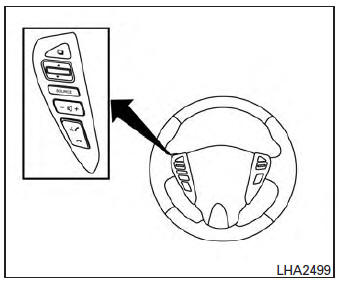
The control buttons for the Bluetooth® Hands-Free Phone System are located on the steering wheel.
 PHONE/SEND
PHONE/SEND
Press the  button to
button to
initiate a
VR session or answer an incoming
call.
You can also use the  button to
button to
interrupt the system feedback and
give a command at once. See “List of
voice commands” and “During a call”
in this section for more information.
 PHONE/END
PHONE/END
While the Voice Recognition system
is active, press and hold the 
button for 5 seconds to quit the
Voice Recognition system at any
time.
 Tuning switch
Tuning switch
While using the Voice Recognition system, tilt the tuning switch up or down to manually control the phone system.
 Using the system
Using the system
The NISSAN Voice Recognition system allows
hands-free operation of the Bluetooth® Phone
System.
If the vehicle is in motion, some commands may
not be available so full attention may be given to ...
 Getting started
Getting started
The following procedures will help you get
started using the Bluetooth® Hands-Free Phone
System with NISSAN Voice Recognition. For additional
command options, refer to “List of voice
commands‚Ä ...
Other materials:
P0711 Transmission fluid temperature sensor A
DTC Logic
DTC DETECTION LOGIC
DTC
CONSULT screen terms
(Trouble diagnosis content)
DTC detection condition
Possible causes
P0711
FLUID TEMP SENSOR A
(Transmission Fluid Temperature
Sensor A Circuit Range/
Performance)
When any of 1 or 2 is satisfied:
...
FM/AM/SAT radio with compact disc (CD) player (Type A) (if so equipped)
For all operation precautions, see “Audio operation
precautions” in this section.
Audio main operation
VOL (volume) knob / PWR (power) button:
Place the ignition switch in the ACC or ON
position and press the VOL (volume) knob /PWR
(power) button while the system is off to call up
the mod ...
Steering wheel turning force is heavy or light
Description
Steering wheel turning force is heavy or light.
Diagnosis Procedure
1.PERFORM SELF-DIAGNOSIS
With CONSULT
Turn the ignition switch OFF to ON.
Perform EPS self-diagnosis.
Is any DTC detected?
YES >> Check the DTC. Refer to STC-14, "DTC Index".
NO & ...
