Nissan Sentra Owners Manual: Connecting Procedure
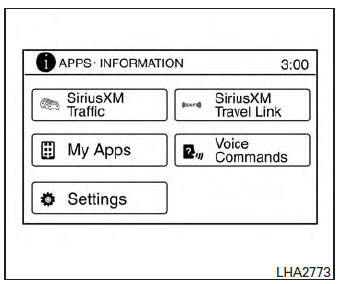
NOTE:
The connecting procedure must be performed when the vehicle is stationary. If the vehicle starts moving during the procedure, the procedure will be cancelled.
- Press the [
 ] button on the
] button on the
control panel. - Touch the ÔÇťSettingsÔÇŁ key.
- Touch the ÔÇťPhone & BluetoothÔÇŁ key.
- Touch the ÔÇťConnect New DeviceÔÇŁ key.
- Initiate the connecting process from the handset. The system will display the message: ÔÇťIs PIN XXXXXX displayed on your Bluetooth device?ÔÇŁ. If the PIN is displayed on your Bluetooth┬« device, select ÔÇťYesÔÇŁ to complete the pairing process.
For more information, see the Bluetooth┬« deviceÔÇÖs OwnerÔÇÖs Manual.
 Voice commands
Voice commands
You can use voice commands to operate various
Bluetooth® Hands-Free Phone System features
using the NISSAN Voice Recognition system. For
more details, see ÔÇťNISSAN Voice Recognition
SystemÔÇŁ in ...
 Vehicle phonebook
Vehicle phonebook
To access the vehicle phonebook:
Press the button on the
control panel.
Touch the ÔÇťPhonebookÔÇŁ key
Choose the desired entry from the displayed
list.
The number of the entry will be ...
Other materials:
Precaution for work
When removing or disassembling each component, be careful not to damage
or deform it. If a component
may be subject to interference, be sure to protect it with a shop cloth.
When removing (disengaging) components with a screwdriver or similar
tool, be sure to wrap the component
with a ...
Wiring diagram
Warning chime system
Wiring diagram
...
Fuel gauge
NOTE:
The ignition switch must be placed in the
ON position for the gauge to give a reading.
The gauge indicates the approximate fuel level
in the tank.
The gauge may move slightly during braking,
turning, acceleration, or going up or down hills.
The low fuel warning light comes on when ...
