Nissan Sentra Owners Manual: Cargo net (if so equipped)
WARNING
|
The cargo net helps keep packages in the cargo area from moving around while the vehicle is in motion.
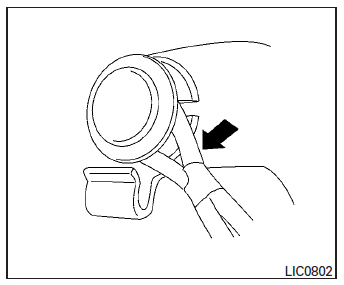
To install the cargo net, attach the net to the retainers.
To remove the cargo net, detach the net from the cargo net retainers.
 Slide front armrest (if so equipped)
Slide front armrest (if so equipped)
To adjust the front armrest, take the leather cover
and slide it to the front or rear.
...
 Windows
Windows
Power windows
WARNING
Make sure that all passengers have
their hands, etc. inside the vehicle while
it is in motion and before closing the
windows. Use the window lock switch t ...
Other materials:
Headlight control switch
Type A
Type B
Lighting
When turning the switch to the
position,
the front parking, tail, license plate and
instrument panel lights come on.
When turning the switch to the
position,
the headlights come on and all the other
lights remain on.
Headlight Type B is equipped w ...
Additional service when replacing power window main switch
Description
When the power window main switch is replaced, the initialization is
necessary for normal operation of power
window system.
CAUTION:
The following specified operations can not be performed under the
non-initialized condition.
Auto-up operation
Anti-pinch function
Work Pr ...
Vehicle security system (if so equipped)
The vehicle security system provides visual and
audible alarm signals if someone opens the doors
when the system is armed. It is not, however, a
motion detection type system that activates when
a vehicle is moved or when a vibration occurs.
The system helps detect vehicle theft but cannot
prev ...
