Nissan Sentra Service Manual: Both side headlamps do not switch to high beam
Description
The headlamps (both sides) do not switch to high beam when the lighting switch is in the hi or pass setting.
Diagnosis procedure
1.Combination switch (lighting and turn signal switch) inspection
Check the combination switch (lighting and turn signal switch). Refer to bcs-72, "symptom table" (with intelligent key system) or bcs-125, "symptom table" (without intelligent key system).
Is the inspection results normal? Yes >> go to 2
No >> repair or replace the malfunctioning part.
2.Check headlamp (hi) request signal input
 Consult data monitor
Consult data monitor
- Select hl hi req of ipdm e/r data monitor item.
- While operating the lighting switch, check the monitor status.
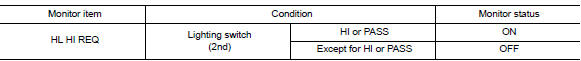
Is the inspection results normal? YES >> GO TO 3
NO >> Replace BCM. Refer to BCS-73, "Removal and Installation" (with Intelligent Key system) or BCS- 126, "Removal and Installation" (without Intelligent Key system).
3.Headlamp (hi) circuit inspection
Check the headlamp (hi) circuit. Refer to exl-88, "diagnosis procedure".
Is the inspection results normal? Yes >> replace ipdm e/r. Refer to pcs-30, "removal and installation" (with intelligent key system) or pcs-58, "removal and installation" (without intelligent key system).
No >> repair or replace the malfunctioning part.
 Exterior lighting system symptoms
Exterior lighting system symptoms
Symptom Table
Caution:
Perform the self-diagnosis with consult before the symptom diagnosis.
Perform the trouble diagnosis
if any dtc is detected.
Normal operating condition
Description ...
 Daytime light system inoperative
Daytime light system inoperative
Description
The daytime light system is inoperative even though the combination switch
(lighting and turn signal switch)
and parking brake switch are in the normal setting, also whenever engine is ...
Other materials:
DTC/circuit diagnosis
U1000 CAN COMM CIRCUIT
Description
CAN (Controller Area Network) is a serial communication system for real time
application. It is an on-vehicle
multiplex communication system with high data communication speed and excellent
error detection ability.
Many electronic control units are equip ...
ECU diagnosis information
EPS control unit
Reference Value
VALUES ON THE DIAGNOSIS TOOL
The following table includes information (items) inapplicable to
this vehicle. For information (items) applicable
to this vehicle, refer to CONSULT display items.
CAUTION:
The output signal indicates the EPS control unit
calcula ...
Difference between predicted and actual distances
The distance guide line and the vehicle width
guide line should be used as a reference only
when the vehicle is on a level, paved surface. The
distance viewed on the monitor is for reference
only and may be different than the actual distance
between the vehicle and displayed objects.
Backing u ...
