Nissan Sentra Owners Manual: Bluetooth® settings
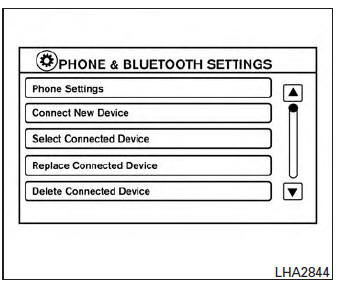
To access the phone settings:
- Press the [
 ] button.
] button. - Touch the ÔÇťSettingsÔÇŁ key.
- Touch the ÔÇťPhone & BluetoothÔÇŁ key.
| Menu Item | Result |
| Phone Settings | See ÔÇťPhone settingsÔÇŁ in this section for more information. |
| Connect New Device | Touch to connect a new Bluetooth® device to the Bluetooth® Hands-Free Phone System. |
| Select Connected Device | Touch to choose a Bluetooth® device from a list of those devices connected to the Bluetooth® Hands-Free Phone System. |
| Replace Connected Device | Touch to replace a Bluetooth® device from a list of those devices connected to the Bluetooth® Hands-Free Phone System. |
| Delete Connected Device | Touch to delete a Bluetooth® device from a list of those devices connected to the Bluetooth® Hands-Free Phone System. |
| Bluetooth | Touch to toggle Bluetooth® on and off. |
 Text messaging
Text messaging
WARNING
Laws in some jurisdictions may restrict
the use of some of the applications and
features, such as social networking and
texting. Check local regulations for any
requ ...
 Phone settings
Phone settings
To access the phone settings:
Press the [ ] button.
Touch the ÔÇťSettingsÔÇŁ key.
Touch the ÔÇťPhone & BluetoothÔÇŁ key.
Touch the ÔÇťPhone SettingsÔÇŁ key and adjust
the following se ...
Other materials:
Instrument panel
Headlight/fog light (if so equipped)/turn
signal switch
Steering wheel switch for trip
computer, audio control and
Bluetooth® Hands-Free Phone System
(if so equipped)
DriverÔÇÖs supplemental air bag/Horn
Meters and gauges
Cruise control main/set switches
(if so equipped)
...
Door handle
Front door handle
Front door handle : exploded view
Outside handle bracket
Front gasket
Outside handle
Intelligent key button
Door key cylinder rod
Inside handle assembly
Rear gasket
Front door handle : removal and installation - inside handle
REMOVAL
Remove front door ...
P2096, P2097 A/F Sensor 1
DTC Logic
DTC DETECTION LOGIC
DTC No.
CONSULT screen terms
(Trouble diagnosis content)
DTC detecting condition
Possible Cause
P2096
POST CAT FUEL TRIM SYS B1
(Post catalyst fuel trim system
too lean bank 1)
The output voltage computed by ECM from the
A/F ...
