Nissan Sentra Owners Manual: PandoraÂź audio (if so equipped)
The vehicleâs audio system is capable of playing audio streaming through a compatible, USBconnected audio device using the PandoraÂź music service.
Connecting a device for use with PandoraÂź audio
Devices capable of streaming PandoraÂź audio can be connected to the vehicleâs audio system via the USB input jack. The USB input jack is located in the center console.
Launch the PandoraÂź application on the phone and then connect with the USB jack. Once connected, the PandoraÂź controls will be displayed on the control panel display screen.
Compatibility
The following iPhoneÂź models are compatible with the system:
- iPhoneÂź 3GS
- iPhoneÂź 4
- iPhoneÂź 4S
- iPhoneÂź 5
The latest PandoraÂź application should be installed on the phone.
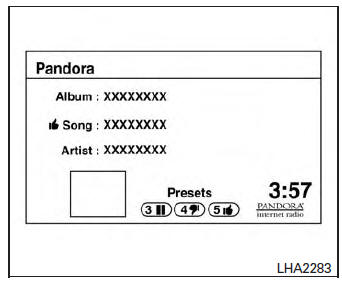
Models without Navigation System
Audio main operation
Models without Navigation System:
To switch to the PandoraÂź audio mode, press the AUX button repeatedly until the PandoraÂź audio mode is displayed on the screen.
The controls for the PandoraÂź audio mode are displayed on the screen. Press the audio preset 3 button to pause or play the music.
Press the audio preset 5 button to select â
 â
â
(thumbs up). Press the audio preset 4 button to
select â  â (thumbs down).
â (thumbs down).
NOTE:
There is a limit of six skips per station per
hour. If a â  â (thumbs down)
â (thumbs down)
is given
after the skip limit has been reached, the
current track will continue to play but the
feedback will be saved.
 BluetoothÂź streaming audio with Navigation System (if so equipped)
BluetoothÂź streaming audio with Navigation System (if so equipped)
If you have a compatible BluetoothÂź audio device
that is capable of playing audio files, the
device can be connected to the vehicleâs audio
system so that the audio files on the device play
thr ...
 CD care and cleaning
CD care and cleaning
Handle a CD by its edges. Do not bend the
disc. Never touch the surface of the disc.
Always place the discs in the storage case
when they are not being used.
To clean a disc, wipe the ...
Other materials:
System description
Component parts
Component parts location
Ipdm e/r
System
Relay control system
Relay control system : system diagram
System diagram
Relay control system : system description
Ipdm e/r activates the internal control circuit to perform the relay on-off
control according to the inp ...
Precaution
Precaution for supplemental restraint system (srs)
"air bag" and "seat belt pre-tensioner"
The Supplemental Restraint System such as ĐČĐŃAIR BAGĐČĐŃ and ĐČĐŃSEAT BELT
PRE-TENSIONERĐČĐŃ, used along
with a front seat belt, helps to reduce the risk or severity of injur ...
Main power supply and ground circuit
Diagnosis Procedure
1.CHECK TCM POWER CIRCUIT (PART 1)
Turn ignition switch OFF.
Disconnect TCM connector.
Check voltage between TCM harness connector terminals and ground.
Is the inspection result normal?
YES >> GO TO 2.
NO >> GO TO 4.
2.CHECK TCM POWER CIRCUIT (PAR ...
