Nissan Sentra Owners Manual: How to read the displayed lines
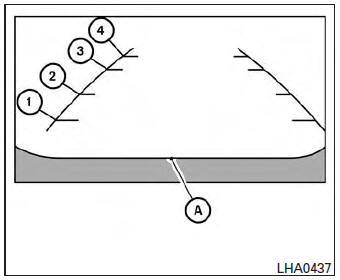
Guiding lines which indicate the vehicle width and distances to objects with reference to the vehicle body line A are displayed on the monitor.
Distance guide lines:
Indicate distances from the vehicle body.
- Red line 1 : approx. 1.5 ft (0.5 m)
- Yellow line 2 : approx. 3 ft (1 m)
- Green line 3 : approx. 7 ft (2 m)
- Green line 4 : approx. 10 ft (3 m)
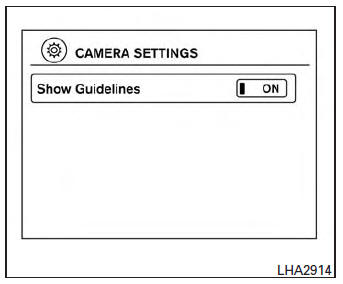
The on-screen guidelines can be set to on or off.
With the shift lever in the R (Reverse) position:
Press the CAMERA button to toggle the feature on and off.
With the shift lever in any position other than the R (Reverse) position:
- Press the CAMERA button.
- Touch the “Show Guidelines” key to toggle the feature on or off.
 RearView Monitor (if so equipped)
RearView Monitor (if so equipped)
When the shift lever is shifted into the R (Reverse)
position, the monitor display shows the
view to the rear of the vehicle.
WARNINGFailure to follow the warnings and
instructions
fo ...
 Difference between predicted and actual distances
Difference between predicted and actual distances
The distance guide line and the vehicle width
guide line should be used as a reference only
when the vehicle is on a level, paved surface. The
distance viewed on the monitor is for reference
only ...
Other materials:
Automatic operation
Heating (A/C OFF)
The air conditioner does not activate. When you
need to heat only, use this mode.
Press the A/C button. (A/C OFF will be
displayed and A/C indicator will turn off.)
Use the temperature control buttons to set
the desired temperature.
The temperature of the passenge ...
C1708, C1709, C1710, C1711 Transmitter (no data)
DTC Logic
NOTE:
The Signal Tech II Tool (J-50190) can be used to perform the following
functions. Refer to the Signal Tech II
User Guide for additional information.
Activate and display TPMS transmitter IDs
Display tire pressure reported by the TPMS transmitter
Read TPMS DTCs
Registe ...
P2857 Clutch A Pressure
DTC Logic
DTC DETECTION LOGIC
DTC
CONSULT screen terms
(Trouble diagnosis content)
DTC detection condition
Possible causes
P2857
CLUTCH A PRESSURE
(Clutch A Pressure Engagement
Performance)
The auxiliary gearbox gear ratio is 2.232 or
more for the auxili ...
