Nissan Sentra Service Manual: Glass lid
Exploded view
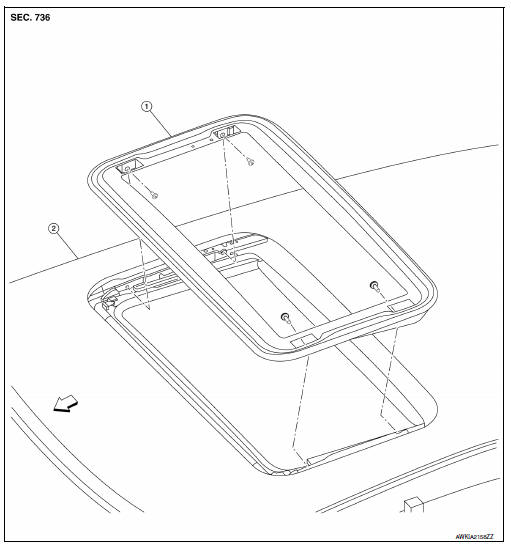
- Glass lid
- Roof panel
 Front
Front
Removal and installation
Removal
Caution:
- After installing glass lid, check gap/height adjustments and operation to make sure there is no malfunction.
- Handle glass lid with care to prevent damage.
- Open sunshade (1), then close glass lid.
 Front
Front
- Remove glass lid bolts (a) on the lh and rh sides.
- Remove glass lid from moonroof unit assembly.
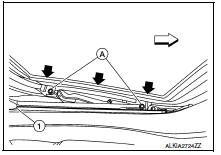
Installation
- Position glass lid to moonroof unit assembly.
- Tighten glass lid bolts.
Note:
First tighten the front bolt (lh), then the rear bolt (rh) on the moonroof lid assembly to prevent uneven torque while tightening the remaining the remaining bolts
- After installation, check moonroof operation and glass lid alignment. Refer to RF-40, "Adjustment".
Adjustment
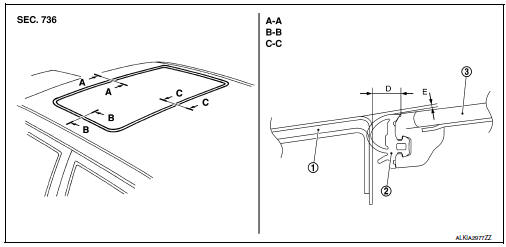
- Roof panel
- Weatherstrip
- Glass lid
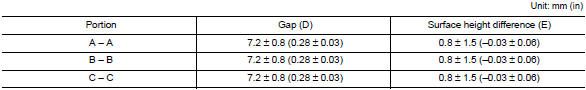
- Loosen the glass lid bolts.
- Adjust the clearance of glass lid and roof panel according to the fitting standard dimension.
- First tighten the front bolt (LH), then the rear bolt (RH) on the moonroof lid assembly to prevent uneven torque while tightening the remaining the remaining bolts.
- Tilt glass lid up and down several times to check that it moves smoothly.
NOTE:
After adjusting the moonroof unit assembly, perform additional service. Refer to RF-18, "ADDITIONAL SERVICE WHEN REPLACING CONTROL UNIT : Special Repair Requirement".
 Moonroof motor assembly
Moonroof motor assembly
Exploded view
Headlining
Sun visor
Moonroof motor assembly
Front
Removal and installation
REMOVAL
Close the glass lid.
Remove the map lamp. Refer to INL-52, "Removal and In ...
Other materials:
Battery saver output/power supply circuit
Description
Provides the battery saver output/power supply. Also cuts the power supply
when the interior lamp battery
saver is activated.
Component function check
1.Check battery saver output/power supply function
Consult
Turn ignition switch on.
Turn each interior lamp to the ON posit ...
Vehicle recovery (freeing a stuck vehicle)
Front (if so equipped)
Do not use the hook to tow the vehicle.
Remove the cover bumper bracket using a
flat screwdriver or any flat tool.
To protect the bumper body, place a piece of
cloth between the tool and the vehicle.
The tool used should be inserted by the
lower portion of t ...
Fuses
Two types of fuses are used. Type A is used in
the fuse boxes in the engine compartment. Type
B is used in the passenger compartment fuse
box.
Type A fuses are provided as spare fuses. They
are stored in the passenger compartment fuse
box.
Type A fuses can be installed in the engine com ...

