Nissan Sentra Owners Manual: Control panel buttons — color screen with Navigation System (if so equipped)
WARNING
|
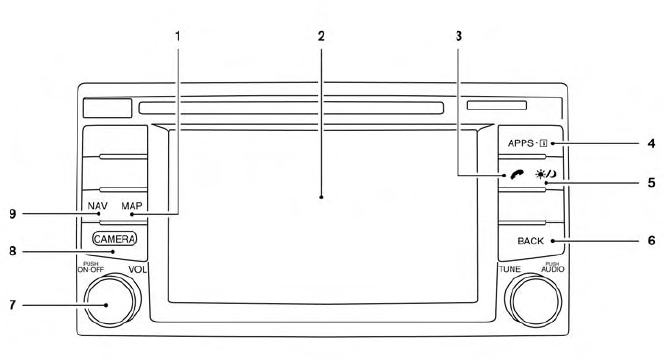
- MAP button*
- Display screen
 button**
button** button
button (brightness control) button
(brightness control) button- BACK button
- ON-OFF button/VOL (volume) control knob
- CAMERA button
- NAV button*
* For information regarding the Navigation system control buttons, refer to the separate Navigation System Owner’s Manual.
** For information regarding the Bluetooth® Hands-Free Phone System control button, see “Bluetooth® Hands-Free Phone System with navigation system” or “Bluetooth® Hands-Free Phone System without navigation system” in this section.
When you use this system, make sure the engine is running.
If you use the system with the engine not running (ignition ON or ACC) for a long time, it will discharge the battery, and the engine will not start.
Reference symbols: “Example” — Words marked in quotes refer to a key shown only on the display. These keys can be selected by touching the screen.
 How to use the touch-screen
How to use the touch-screen
CAUTION
The glass display screen may break if it
is hit with a hard or sharp object. If the
glass screen breaks, do not touch it.
Doing so could result in an injury.
To clean the display, never ...
Other materials:
SPORT mode switch
Adjusts the throttle sensitivity and transmission
points (CVT only) to enhance performance. Press
the SPORT button on the instrument panel to
activate. The SPORT mode indicator light (on the
speedometer) will illuminate. The SPORT mode
indicator light will remain lit while the mode is
acti ...
Troubleshooting guide
The system should respond correctly to all voice
commands without difficulty. If problems are encountered,
try the following solutions.
Where the solutions are listed by number, try
each solution in turn, starting with number 1, until
the problem is resolved.
Symptom
Solution
...
Body alignment
Body Center Marks
A mark has been placed on each part of the body to indicate the vehicle
center. When repairing parts damaged
by an accident which might affect the vehicle frame (members, pillars, etc.),
more accurate and effective
repair will be possible by using these marks together with ...

