Nissan Sentra Owners Manual: Continuously Variable Transmission (CVT) (if so equipped)
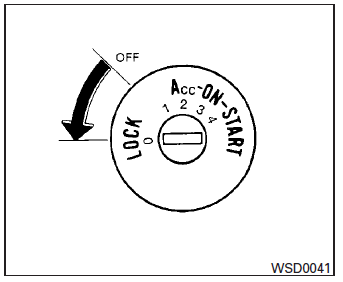
The ignition lock is designed so that the ignition switch cannot be turned to the LOCK position until the shift lever is moved to the P (Park) position.
- When moving the ignition switch to the LOCK position, make sure the shift lever is in the P (Park) position.
- When removing the key from the ignition switch, make sure the shift lever is in the P (Park) position.
When the ignition switch cannot be turned to the LOCK position:
- Shift the shift lever to the P (Park) position.
- Turn the ignition switch slightly in the ON direction.
- Turn the ignition switch to the LOCK position.
- Remove the key if it is inserted in the ignition switch.
If the ignition switch is turned to the LOCK position, the shift lever cannot be moved from the P (Park) position.
The shift lever can be moved if the ignition switch is placed in the ON position and the foot brake pedal is depressed.
There is an OFF position between the LOCK and ACC positions. The OFF position is indicated by a ŌĆ£1ŌĆØ on the key cylinder.
 Ignition switch (if so equipped)
Ignition switch (if so equipped)
WARNING
Never remove or turn the key to the
LOCK position while driving. The steering
wheel will lock (for models with a
steering lock mechanism). This may
cause the driver ...
 Manual transmission (if so equipped)
Manual transmission (if so equipped)
The ignition switch includes a device that helps
prevent accidental removal of the key while driving.
The key can only be removed when the ignition
switch is in the LOCK position.
On manua ...
Other materials:
The seat belt reminder warning
continues sounding, or does not
sound
Description
Seat belt reminder warning does not sound.
Seat belt reminder warning sounds continuously.
Diagnosis procedure
1.Check seat belt warning lamp
Turn ignition switch on.
Check the operation of the seat belt warning lamp in the combination
meter.
Is the inspection ...
Service data and specifications (SDS)
Steering Wheel
Steering Angle
Steering Column
STEERING COLUMN LENGTH
TILT MECHANISM OPERATING RANGE
Power Steering Gear
STEERING OUTER SOCKET AND INNER SOCKET
RACK STROKE
...
Service
Never use electrical test equipment to check SRS circuits unless
instructed to in this Service Manual.
Before servicing the SRS, turn power switch OFF, disconnect battery
negative terminal and wait 3 minutes
or more.
For approximately 3 minutes after the cables are removed, it is stil ...
