Nissan Sentra Owners Manual: Connecting Procedure
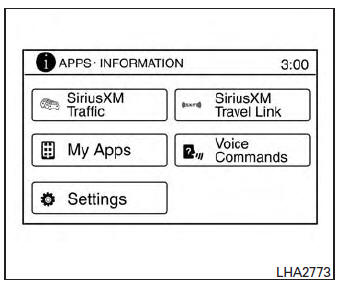
NOTE:
The connecting procedure must be performed when the vehicle is stationary. If the vehicle starts moving during the procedure, the procedure will be cancelled.
- Press the [
 ] button on the
] button on the
control panel. - Touch the “Settings” key.
- Touch the “Phone & Bluetooth” key.
- Touch the “Connect New Device” key.
- Initiate the connecting process from the handset. The system will display the message: “Is PIN XXXXXX displayed on your Bluetooth device?”. If the PIN is displayed on your Bluetooth® device, select “Yes” to complete the pairing process.
For more information, see the Bluetooth® device’s Owner’s Manual.
 Voice commands
Voice commands
You can use voice commands to operate various
Bluetooth® Hands-Free Phone System features
using the NISSAN Voice Recognition system. For
more details, see “NISSAN Voice Recognition
System” in ...
 Vehicle phonebook
Vehicle phonebook
To access the vehicle phonebook:
Press the button on the
control panel.
Touch the “Phonebook” key
Choose the desired entry from the displayed
list.
The number of the entry will be ...
Other materials:
If the electronic key does
not operate properly (vehicles with a smart key system)
If communication between the electronic key and vehicle is
interrupted or the electronic key cannot be used
because the battery is depleted, the smart key system and wireless
remote control cannot be used. In such cases, the doors
and trunk can be opened and the engine can be started by followin ...
Bluetooth® streaming audio without Navigation System (if so equipped)
If you have a compatible Bluetooth® audio device
that is capable of playing audio files, the
device can be connected to the vehicle’s audio
system so that the audio files on the device play
through the vehicle’s speakers.
Connecting Bluetooth® audio
To connect your Bluetooth® audio devi ...
Wiring diagram
Sport mode system
Wiring diagram
...
