Nissan Sentra Owners Manual: Cargo net (if so equipped)
WARNING
|
The cargo net helps keep packages in the cargo area from moving around while the vehicle is in motion.
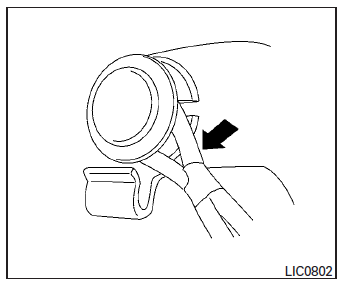
To install the cargo net, attach the net to the retainers.
To remove the cargo net, detach the net from the cargo net retainers.
 Slide front armrest (if so equipped)
Slide front armrest (if so equipped)
To adjust the front armrest, take the leather cover
and slide it to the front or rear.
...
 Windows
Windows
Power windows
WARNING
Make sure that all passengers have
their hands, etc. inside the vehicle while
it is in motion and before closing the
windows. Use the window lock switch t ...
Other materials:
Precaution for supplemental restraint system (srs) "air bag" and "seat belt
pre-tensioner"
The Supplemental Restraint System such as “AIR BAG” and “SEAT BELT PRE-TENSIONER”,
used along
with a front seat belt, helps to reduce the risk or severity of injury to the
driver and front passenger for certain
types of collision. Information necessary to service the system ...
Tcm branch line circuit
Diagnosis procedure
1.Check connector
Turn the ignition switch off.
Disconnect the battery cable from the negative terminal.
Check the following terminals and connectors for damage, bend and loose
connection (unit side and connector
side).
TCM
Harness connector F50
Harness co ...
Performance test
Inspection
INSPECTION PROCEDURE
Connect recovery/recycling/recharging equipment (for HFC-134a) or
manifold gauge.
Start the engine, and set to the following condition.
Test condition
Maintain test condition until A/C system becomes stable. (Approximately
10 minutes)
Check t ...
