Toyota Camry: Summary of functions
The multi-information display presents the driver with a variety of driving- related data, such as the current outside temperature. The multi-information display can also be used to change the display settings and other settings.
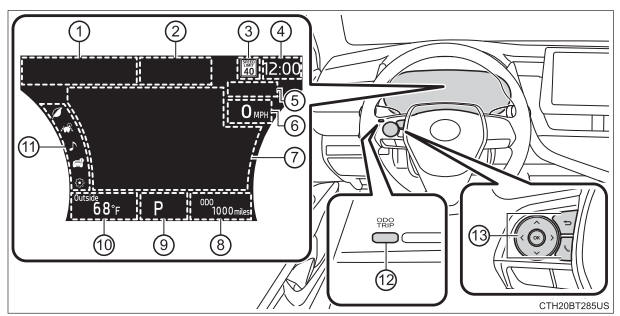
- Indicators
- Driving assist system status display area
Displays the operational status of the following systems:- Dynamic radar cruise control with full-speed range (if equipped)
- Dynamic radar cruise control (if equipped)
- LTA (Lane Tracing Assist)
- Speed limit display (vehicles with a navigation system)
(U.S.A. only) /RSA (Road Sign Assist) (if equipped) - Clock
For clock settings, refer to "NAVIGATION AND MULTIMEDIA SYSTEM OWNER'S MANUAL". - RSA (Road Sign Assist) (if equipped)
- Speedometer
The speedometer display can be enabled/disabled in on the multi-information display. - Content display area
A variety of information can be displayed by selecting a menu icon. Additionally, warning or suggestion/advice pop-up displays will be displayed in some situations.- Menu icon content
- Suggestion function
- Warning message
- Odometer/trip meter
- Shift position
- Outside temperature
- Menu icons
- "ODO/TRIP" switch
- Meter control switches
Using the multi-information display
◆ Using the content display area
The content display area is operated using the meter control switches.
- Scroll screens*, change the displayed content* and move the cursor
- Press: Enter/Set
Press and hold: Reset/Display the next screen - Return to the previous
screen
Pressing and holding the switch will display the first screen of the selected menu icon. - Call sending/receiving and history display
Linked with the hands-free system, sending or receiving call is displayed.For details regarding the hands-free system, refer to "NAVIGATION AND MULTIMEDIA SYSTEM OWNER'S MANUAL".
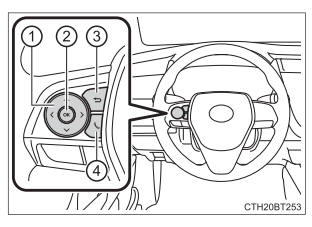
*: When the screen can be scrolled or different content can be displayed, a mark, such as an arrow, will be displayed to suggest which switch to operate.
◆ Using the odometer/trip meter
Items in this area are operated using the "ODO/TRIP" switch.
Press: Change displayed item
Each time the switch is pressed, the displayed item will be changed.
Press and hold: Reset
Display the desired trip meter and press and hold the switch to reset the trip meter.
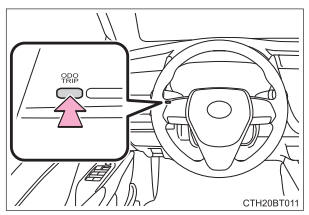
Menu icons
Select a menu icon to display its content.
 Warning message display
Warning message display
This menu icon will be displayed only when a warning message can be displayed.
Select to display warning messages and measures to be taken if a malfunction is detected.
 Eco-friendly driving information
Eco-friendly driving information
Select to display fuel consumption data in various forms.
 Driving assist system
information
Driving assist system
information
Select to perform the following:
Display the operational status of the following systems:
- Dynamic radar cruise control with full-speed range (if equipped)
- Dynamic radar cruise control (if equipped)
- LTA (Lane Tracing Assist)
- RSA (Road Sign Assist) (if equipped)
Display the following navigation system-linked information (if equipped):
- Route guidance
- Compass display
 Audio system-linked display
Audio system-linked display
Select to enable selection of an audio source or track on the meter using the meter control switches.
 Vehicle information
Vehicle information
Select to perform the following:
Display the following information:
- Tire inflation pressure
Enable/Disable the following systems:
- Intuitive parking assist (if equipped)
- BSM (Blind Spot Monitor) function (if equipped)
- RCTA (Rear Cross Traffic Alert) function (if equipped)
This function can also be enabled/disabled on
 .
.
 Settings display
Settings display
Select to change the meter display settings and other settings.

