Nissan Sentra Owners Manual: Remote keyless entry system (if so equipped)
WARNING
|
It is possible to lock/unlock all doors, turn the interior lights on, and activate the panic alarm by using the keyfob from outside the vehicle.
Be sure to remove the key from the vehicle before locking the doors.
The keyfob can operate at a distance of approximately 33 ft (10 m) from the vehicle. The effective distance depends on the conditions around the vehicle.
As many as 5 keyfobs can be used with one vehicle. For information concerning the purchase and use of additional keyfobs, contact a NISSAN dealer.
The keyfob will not function when:
- the battery is discharged
- the distance between the vehicle and the keyfob is over 33 ft (10 m)
The panic alarm will not activate when the key is in the ignition switch.
CAUTION
Listed below are conditions or occurrences which will damage the keyfob:
- Do not allow the keyfob, which contains electrical components, to come into contact with water or salt water. This could affect the system function.
- Do not drop the keyfob.
- Do not strike the keyfob sharply against another object.
- Do not change or modify the keyfob.
- Wetting may damage the keyfob. If the keyfob gets wet, immediately wipe until it is completely dry.
- Do not place the keyfob for an extended period in an area where temperatures exceed 140°F (60°C).
- Do not attach the keyfob with a key holder that contains a magnet.
- Do not place the keyfob near equipment that produces a magnetic field, such as a TV, audio equipment and personal computers.
If a keyfob is lost or stolen, NISSAN recommends erasing the ID code of that keyfob.
This will prevent the keyfob from unauthorized use to unlock the vehicle. For information regarding the erasing procedure, please contact a NISSAN dealer.
How to use remote keyless entry system
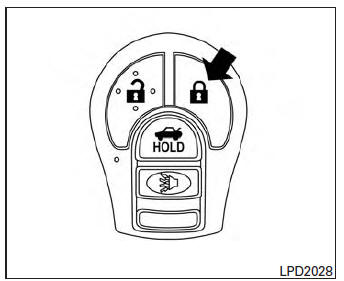
Locking the doors
- Remove the ignition key.
- Close all the doors.
- Push the LOCK
 button
button
on the keyfob.
- All the doors will lock.
- The hazard indicator flashes twice and the horn beeps once .
NOTE:
An auto-relock function will operate after a full or partial unlock, when no further user action occurs. The relock will operate approximately 1 minute after full or partial unlock. The auto-relock function is cancelled when any door is opened or the key is inserted into the ignition.
Unlocking the doors
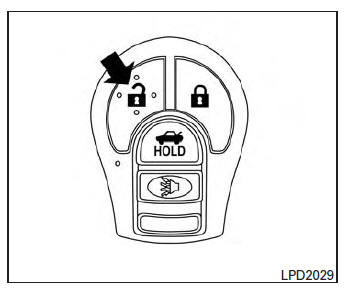
- Press the UNLOCK

button on the keyfob to unlock the drivers door. - The hazard warning lights flash once.
- Press the UNLOCK
 button
button
again within 5 seconds to unlock all doors.
Releasing the trunk lid
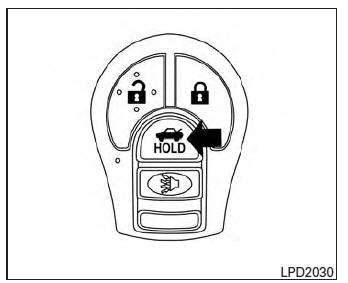
Press the  button on the keyfob
button on the keyfob
for longer
than 0.5 seconds to open the trunk lid. The trunk
release button on the keyfob will not operate
when the ignition switch is placed in the ON
position.
Using the panic alarm
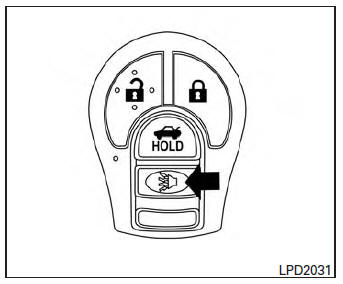
If you are near your vehicle and feel threatened,
you may activate the panic alarm to call attention
by pressing and holding the  button
button
on the
keyfob for longer than 0.5 seconds.
The panic alarm will stay on for a period of time.
The panic alarm stops when:
- it has run for a period of time, or
- any button is
- pressed on the keyfob.
Using the interior light
Press the  button on the
button on the
keyfob once to
turn on the interior lights.
For additional information, refer to “Interior light” in the “Instruments and controls” section in this manual.
Silencing the horn beep feature
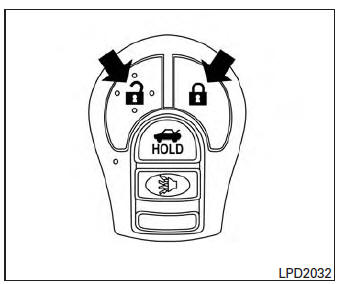
If desired, the horn beep feature can be deactivated using the keyfob.
To deactivate: Press and hold the 
and  buttons for at least 2 seconds.
buttons for at least 2 seconds.
The hazard warning lights will flash three times to confirm that the horn beep feature has been deactivated.
To activate: Press and hold the 
and  buttons for at least 2 seconds
buttons for at least 2 seconds
once
more.
The hazard warning lights will flash once and the horn will sound once to confirm that the horn beep feature has been reactivated.
Deactivating the horn beep feature does not silence the horn if the alarm is triggered.
 Child safety rear door lock
Child safety rear door lock
Child safety locks help prevent the rear doors
from being opened accidentally, especially when
small children are in the vehicle.
The child safety lock levers are located on the
edge of the ...
 NISSAN Intelligent Key® (if so equipped)
NISSAN Intelligent Key® (if so equipped)
WARNING
Radio waves could adversely affect
electric medical equipment. Those who
use a pacemaker should contact the
electric medical equipment manufacturer
for the possible ...
Other materials:
P0138 HO2S2
DTC Logic
DTC DETECTION LOGIC
The heated oxygen sensor 2 has a much longer switching time between rich and
lean than the air fuel ratio (A/
F) sensor 1. The oxygen storage capacity of the three way catalyst (manifold)
causes the longer switching
time.
MALFUNCTION A
To judge the malfunction ...
Three-point type seat belt with retractor
WARNING
Every person who drives or rides in this
vehicle should use a seat belt at all
times.
Do not ride in a moving vehicle when
the seatback is reclined. This can be
dangerous. The shoulder belt will not
be against your body. In an accident,
you could be thr ...
P1225 TP Sensor
DTC Logic
DTC DETECTION LOGIC
DTC No.
CONSULT screen terms
(Trouble diagnosis content)
DTC detecting condition
Possible cause
P1225
CTP LEARNING-B1
(Closed throttle position
learning bank 1)
Closed throttle position learning value is excessively
low.
E ...
