Toyota Camry: RCTA (Rear Cross Traffic Alert)
The RCTA function uses the BSM rear side radar sensors installed behind the rear bumper. This function is intended to assist the driver in checking areas that are not easily visible when backing up.
System components
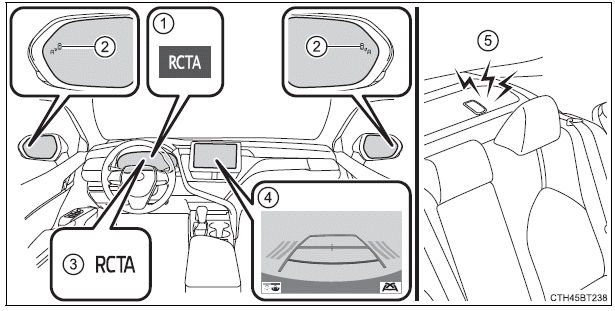
- Multi-information display
Turning the RCTA function on/off. - Outside rear view mirror indicators
When a vehicle approaching from the right or left rear of the vehicle is detected, the outside rear view mirror indicators flash. - "RCTA" indicator
When the RCTA function is turned on, the indicator illuminates. - Audio system screen
If a vehicle approaching from the right or left at the rear of the vehicle is detected, the RCTA icon for the detected side will be displayed.This illustration shows an example of a vehicle approaching from both sides of the vehicle.
- RCTA buzzer
When a vehicle approaching from the right or left rear of the vehicle is detected, a buzzer sounds from behind the rear seat.
Turning the RCTA function on/off
Vehicles with 4.2-inch multi-information display
1. Press  of the meter control
switches, select
of the meter control
switches, select  .
.
2. Press  of the meter control
switches, select
of the meter control
switches, select  .
.
3. Press  of the meter control
switch.
of the meter control
switch.
Each time  is pressed, the function
changes on/off.
is pressed, the function
changes on/off.
Vehicles with 7-inch multi-information display
1. Press  of the meter control
switches, select
of the meter control
switches, select  .
.
2. Press  of the meter control
switches, select
of the meter control
switches, select  .
.
3. Press  of the meter control
switch.
of the meter control
switch.
Each time  is pressed, the function
changes on/off.
is pressed, the function
changes on/off.
Setting the buzzer volume
The volume of the RCTA buzzer can be changed on
 (4.2-inch display)
or
(4.2-inch display)
or  (7-inch display) of the
multi-information
display.
(7-inch display) of the
multi-information
display.
■The outside rear view mirror indicators visibility
When under strong sunlight, the outside rear view mirror indicator may be difficult to see.
■RCTA buzzer hearing
RCTA function may be difficult to hear over loud noises such as high audio volume.
■Muting the buzzer sound
The buzzer can be temporarily muted by pressing
 of the meter control
switches while an object detection display is shown on the multi-information
display.
of the meter control
switches while an object detection display is shown on the multi-information
display.
■When "Rear Cross Traffic Alert Unavailable" is shown on the multi-information display
Ice, snow, mud, etc., may be attached to the rear bumper around the sensors.
The system should return to normal operation after removing the ice, snow, mud, etc. from the rear bumper.
Additionally, the sensors may not operate normally when driving in extremely hot or cold environments.

