Toyota Camry: If a warning message is displayed
The multi-information display shows warnings of system malfunctions, incorrectly performed operations, and messages that indicate a need for maintenance. When a message is shown, perform the correction procedure appropriate to the message.
4.2-inch display
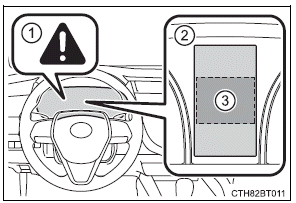
7-inch display
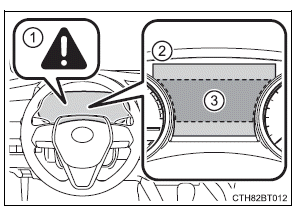
- Master warning light
The master warning light also comes on or flashes in order to indicate that a message is currently being displayed on the multi-information display. - Multi-information display
- Handling method
Follow the instructions of the message on the multi-information display.
If any of the warning messages are shown again after the appropriate actions have been performed, contact your Toyota dealer.
Messages and warnings
The warning lights and warning buzzers operate as follows depending on the content of the message. If a message indicates the need for inspection by a dealer, have the vehicle inspected by your Toyota dealer immediately.
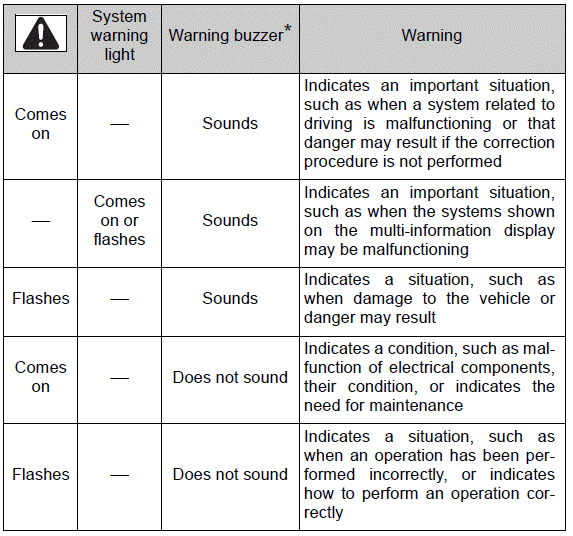
The operation of the warning lights and warning buzzers may differ from those stated. In this case, perform the correction procedure according to the displayed message.
*: A buzzer sounds the first time a message is shown on the multi-information display.
■Warning messages
The warning messages explained below may differ from the actual messages according to operation conditions and vehicle specifications.
■System warning lights
The master warning light does not come on or flash in the following cases.
Instead, a separate system warning light will come on along with a message shown on the multi-information display.
- Malfunction in the ABS
The ABS warning light comes on. - Malfunction in the tire pressure warning system
The tire pressure warning light comes on. - Remaining fuel level is low
The low fuel level warning light comes on.
■If a message instructing to refer to the Owner's Manual is displayed
- If the following messages are shown, there may be a malfunction.
Immediately stop the vehicle in a safe place and contact your Toyota dealer.
Continuing to drive the vehicle may be dangerous.
- "Low Braking Power Stop in a Safe Place See Owner's Manual"
- "Oil Pressure Low Stop in a Safe Place See Owner's Manual"
- "Charging System Malfunction Stop in a Safe Place See Owner's Manual"
- If the following message is shown, there may be a malfunction.
Immediately have the vehicle inspected by your Toyota dealer.
- "Smart Key System Malfunction See Owner's Manual"
- If "Engine Coolant Temp High Stop in a Safe Place See Owner's Manual" is displayed, follow the instructions accordingly.
■If "Shift to P Before Exiting Vehicle" is shown
Message is displayed when the driver's door is opened without turning the engine switch off with the shift lever in any position other than P.
Shift the shift lever to P.
■If "Auto Power Off to Conserve Battery" is displayed
This message is displayed when the power was cut off due to the automatic power off function.
The next time the engine is started, increase the engine speed slightly and maintain it at that speed for approximately 5 minutes to recharge the battery.
■If "A New Key has been Registered Contact Your Dealer for Details" is displayed (if equipped)
This message will be displayed each time the driver's door is opened when the doors are unlocked from the outside for approximately one week after a new electronic key has been registered.
If this message is displayed but you have not had a new electronic key registered, ask your Toyota dealer to check if an unknown electronic key (other than those in your possession) has been registered.
■If "Headlight System Malfunction Visit Your Dealer" is displayed
The following systems may be malfunctioning. Have the vehicle inspected by your Toyota dealer immediately.
The following systems may be malfunctioning. Have the vehicle inspected by your Toyota dealer immediately.
- The LED headlight system
- AHB (Automatic High Beam)
■If "Radar Cruise Control Unavailable See Owner's Manual" is shown
The dynamic radar cruise control with full-speed range or dynamic radar cruise control system is suspended temporarily or until the problem shown in the message is resolved.
■If "Radar Cruise Control Unavailable" is shown
The dynamic radar cruise control with full-speed range or dynamic radar cruise control system cannot be used temporarily. Use the system when it becomes available again.
■If a message that indicates the malfunction of front camera is displayed
The following systems may be suspended until the problem shown in the message is resolved.
- PCS (Pre-Collision System)
- LTA (Lane Tracing Assist)
- AHB (Automatic High Beam)
- RSA (Road Sign Assist) (if equipped)
- Dynamic radar cruise control with full-speed range (if equipped)
- Dynamic radar cruise control (if equipped)
■If a message that indicates the malfunction of radar sensor is displayed
The following systems may be suspended until the problem shown in the message is resolved.
- PCS (Pre-Collision System)
- LTA (Lane Tracing Assist)
- Dynamic radar cruise control with full-speed range (if equipped)
- Dynamic radar cruise control (if equipped)
■If "Maintenance Required Soon" is displayed (if equipped)
Indicates that all maintenance according to the driven distance on the maintenance schedule* should be performed soon.
Comes on approximately 4500 miles (7200 km) after the message has been reset.
If necessary, perform maintenance. Please reset the message after the maintenance is performed.
*: Refer to the separate "Scheduled Maintenance Guide" or "Owner's Manual Supplement" for the maintenance interval applicable to your vehicle.
■If "Maintenance Required Visit Your Dealer" is displayed (if equipped)
Indicates that all maintenance is required to correspond to the driven distance on the maintenance schedule*.
Comes on approximately 5000 miles (8000 km) after the message has been reset.
(The indicator will not work properly unless the message has been reset.) Perform the necessary maintenance. Please reset the message after the maintenance is performed.
*: Refer to the separate "Scheduled Maintenance Guide" or "Owner's Manual Supplement" for the maintenance interval applicable to your vehicle.
■If "Engine Oil Level Low Add or Replace" is displayed
The engine oil level may be low. Check the level of the engine oil, and add engine oil if necessary. This message may be displayed if the vehicle is stopped on a slope. Move the vehicle to a level surface and check if the message disappears.
NOTICE
■If "High Power Consumption Power to Climate Temporarily Limited" is frequently shown
There is a possible malfunction relating to the charging system or the battery may be deteriorating. Have the vehicle inspected by your Toyota dealer.

