Nissan Sentra Owners Manual: Connecting Procedure
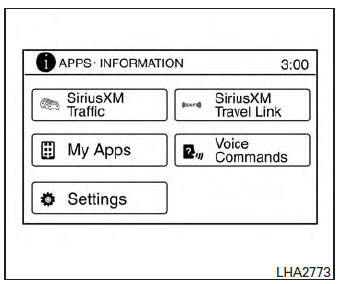
NOTE:
The connecting procedure must be performed when the vehicle is stationary. If the vehicle starts moving during the procedure, the procedure will be cancelled.
- Press the [
 ] button on the
] button on the
control panel. - Touch the “Settings” key.
- Touch the “Phone & Bluetooth” key.
- Touch the “Connect New Device” key.
- Initiate the connecting process from the handset. The system will display the message: “Is PIN XXXXXX displayed on your Bluetooth device?”. If the PIN is displayed on your Bluetooth® device, select “Yes” to complete the pairing process.
For more information, see the Bluetooth® device’s Owner’s Manual.
 Voice commands
Voice commands
You can use voice commands to operate various
Bluetooth® Hands-Free Phone System features
using the NISSAN Voice Recognition system. For
more details, see “NISSAN Voice Recognition
System” in ...
 Vehicle phonebook
Vehicle phonebook
To access the vehicle phonebook:
Press the button on the
control panel.
Touch the “Phonebook” key
Choose the desired entry from the displayed
list.
The number of the entry will be ...
Other materials:
P0447 EVAP Canister vent control valve
DTC Logic
DTC DETECTION LOGIC
DTC No.
CONSULT screen terms
(Trouble diagnosis content)
DTC detecting condition
Possible cause
P0447
VENT CONTROL VALVE
(Evaporative emission system vent
control circuit open)
An improper voltage signal is sent to
ECM throug ...
P0196 EOT Sensor
DTC Logic
DTC DETECTION LOGIC
NOTE:
If DTC P0196 is displayed with DTC P0197 or P0198, first perform the
trouble diagnosis for DTC P0197 or
P0198. Refer to EC-264, "DTC Logic".
DTC No.
CONSULT screen terms
(Trouble diagnosis content)
DTC detecting condition
Possib ...
Dtc/circuit diagnosis
Power supply and ground circuit
Audio unit
Audio unit : diagnosis procedure
Regarding wiring diagram information, refer to av-25, "wiring diagram".
1.Check fuse
Check that the following fuses are not blown.
Are the fuses blown?
Yes >> replace the blown fuse after repairing t ...
