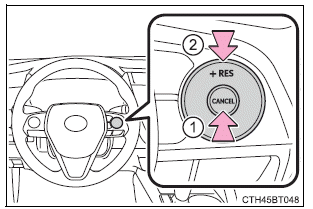Toyota Camry: Adjusting the set speed - Dynamic radar cruise control with full-speed range
- Adjusting the set speed by the switch
To change the set speed, press the "+ RES" or "- SET" switch until the desired set speed is displayed.
- Increases the speed
(Except when the vehicle has been stopped by system control in vehicle- to-vehicle distance control mode) - Decreases the speed
Fine adjustment: Press the switch.Large adjustment: Press and hold the switch to change the speed, and release when the desired speed is reached.
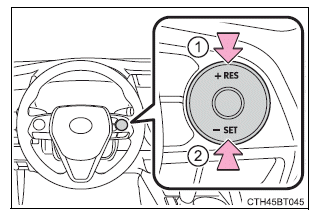
In the vehicle-to-vehicle distance control mode, the set speed will be increased or decreased as follows:
For U.S. mainland and Hawaii
Fine adjustment: By 1 mph (1.6 km/h)*1 or 1 km/h (0.6 mph)*2 each time the switch is pressed
Large adjustment: Increases or decreases in 1 mph (1.6 km/h)*1 or 1 km/h (0.6 mph)*2 increments for as long as the switch is held
For Canada, Guam and Puerto Rico
Fine adjustment: By 1 mph (1.6 km/h)*1 or 1 km/h (0.6mph)*2 each time the switch is pressed
Large adjustment: Increases or decreases in 5 mph (8 km/h)*1 or 5 km/h (3.1 mph)*2 increments for as long as the switch is held
In the constant speed control mode the set speed will be increased or decreased as follows:
Fine adjustment: By 1 mph (1.6 km/h)*1 or 1 km/h (0.6 mph)*2 each time the switch is pressed
Large adjustment: The speed will continue to change while the switch is held.
*1: When the set speed is shown in "MPH"
*2: When the set speed is shown in "km/h"
- Increasing the set speed by the accelerator pedal
1. Accelerate with accelerator pedal operation to the desired vehicle speed
2. Press the "- SET" switch
Changing the vehicle-to-vehicle distance (vehicle-to-vehicle distance control mode)
Pressing the switch changes the vehicle-to-vehicle distance as follows:
- Long
- Medium
- Short
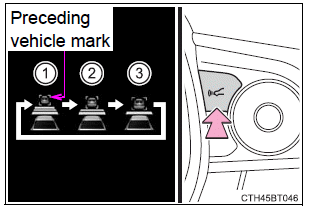
Vehicle-to-vehicle distance settings (vehicle-to-vehicle distance control mode)
Select a distance from the table below. Note that the distances shown correspond to a vehicle speed of 50 mph (80 km/h). Vehicle-to-vehicle distance increases/decreases in accordance with vehicle speed.
When the vehicle is stopped by system control, the vehicle stops at a certain vehicle-to-vehicle distance depending on the situation.
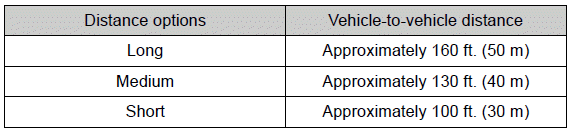
Resuming follow-up cruising when the vehicle has been stopped by system control (vehicle-to-vehicle distance control mode)
After the vehicle ahead of you starts off, press the "+ RES" switch.
Your vehicle will also resume follow- up cruising if the accelerator pedal is depressed after the vehicle ahead of you starts off.
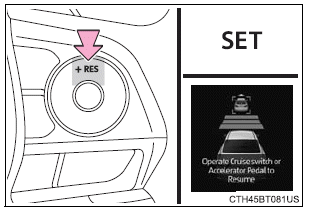
Canceling and resuming the speed control
- Pressing the cancel switch cancels
the speed control.
The speed control is also canceled when the brake pedal is depressed.
(When the vehicle has been stopped by system control, depressing the brake pedal does not cancel the setting.) - Pressing the "+ RES" switch resumes the cruise control and returns vehicle speed to the set speed.