Nissan Sentra Service Manual: The door open warning continues displaying, or does not display
Description
- The door ajar warning is displayed even though all of the doors are closed.
- The door ajar warning is not displayed even though a door is ajar.
Diagnosis procedure
1.Check bcm input signal
Check the bcm input signal. Refer to dlk-102, "component function check" (with intelligent key) or dlk- 253, "component function check" (without intelligent key).
Is the inspection result normal? Yes >> go to 2.
No >> go to 3.
2.Check combination meter input signal
Select the METER/M&A Data Monitor and check the DOOR W/L monitor value while opening and closing doors.
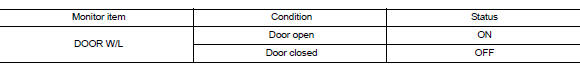
Is the inspection result normal? YES >> Replace combination meter. Refer to MWI-77, "Removal and Installation".
NO >> Replace BCM. Refer to BCS-73, "Removal and Installation" (with Intelligent Key) or BCS-126, "Removal and Installation" (without Intelligent Key).
3.Check door switch signal circuit
Check the door switch signal circuit. Refer to dlk-102, "diagnosis procedure" (with intelligent key) or dlk- 253, "diagnosis procedure" (without intelligent key).
Is the inspection result normal? Yes >> go to 4.
No >> repair or replace harness or connector.
4.Check door switch
Perform a unit check for the door switch. Refer to DLK-103, "Component Inspection" (with Intelligent Key) or DLK-255, "Component Inspection" (without Intelligent Key).
Is the inspection result normal? YES >> Replace combination meter. Refer to MWI-77, "Removal and Installation".
NO >> Replace applicable door switch. Refer to DLK-194, "Removal and Installation" (with Intelligent Key) or DLK-341, "Removal and Installation" (without Intelligent Key).
 The oil pressure warning lamp does not turn off
The oil pressure warning lamp does not turn off
Description
The oil pressure warning lamp remains illuminated while the engine is running
(normal oil pressure).
Diagnosis procedure
1.Check combination meter input signal
Start the engine a ...
 The parking brake release warning continues displaying, or does not display
The parking brake release warning continues displaying, or does not display
Description
The parking brake warning is displayed while driving the vehicle even
though the parking brake is released.
The parking brake warning is not displayed while driving the vehicle
...
Other materials:
Filament
Inspection and Repair
Inspection
When measuring voltage, wrap tin foil around the top of the negative
probe. Then press the foil against the wire with your finger.
Attach probe circuit tester (in Volt range) to middle portion of
each filament.
If a filament is burned out ...
Ecu diagnosis information
ECM
Reference Value
VALUES ON THE DIAGNOSIS TOOL
NOTE:
The following table includes information (items) inapplicable to this
vehicle. For information (items) applicable
to this vehicle, refer to CONSULT display items.
Numerical values in the following table are reference values.
Thes ...
P0014 EVT control
DTC Logic
DTC DETECTION LOGIC
NOTE:
If DTC P0014 is displayed with DTC P0078, first perform trouble
diagnosis for DTC P0078. Refer to
EC-183, "DTC Logic".
If DTC P0014 is displayed with P1078, first perform trouble diagnosis
for P1078. Refer to EC-359,
"DTC Logic&quo ...
