Nissan Sentra Owners Manual: Locking with power door lock switch
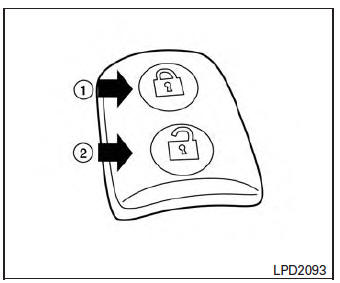
Door lock switch
To lock all the doors without a key, push the door lock switch (driverŌĆÖs or front passengerŌĆÖs side) to the lock position 1 . When locking the door this way, be certain not to leave the key inside the vehicle.
To unlock all the doors without a key, push the door lock switch (driverŌĆÖs or front passengerŌĆÖs side) to the unlock position 2 .
Lockout protection
When the power door lock switch is moved to the lock position and any door is open, all doors will lock and unlock automatically. With the Intelligent Key left in the vehicle and any door is open, all doors will unlock automatically and a chime will sound after the door is closed.
These functions help to prevent the Intelligent Key from being accidentally locked inside the vehicle.
 Locking with inside lock knob
Locking with inside lock knob
Inside lock
To lock the door without the key, move the inside
lock knob to the lock position 1 , then close the
door.
To unlock the door without the key, move the
inside lock knob to the unlo ...
 Automatic door locks
Automatic door locks
All doors lock automatically when the vehicle
speed reaches 15 MPH (24 km/h).
All doors unlock automatically when the ignition
is placed in the OFF position (models
with Intelligent Key sys ...
Other materials:
Windshield-washer fluid
Windshield-washer fluid reservoir
Fill the windshield-washer fluid reservoir periodically.
To fill the windshield-washer fluid reservoir, lift
the cap off the reservoir and pour the windshieldwasher
fluid into the reservoir opening.
Add a washer solvent to the washer for better
cleanin ...
Additional service when replacing power window main switch
Description
When the power window main switch is replaced, the initialization is
necessary for normal operation of power
window system.
CAUTION:
The following specified operations can not be performed under the
non-initialized condition.
Auto-up operation
Anti-pinch function
Work Pr ...
Precaution for Supplemental Restraint System (SRS) "AIR BAG"
and "SEAT BELT PRE-TENSIONER"
The Supplemental Restraint System such as ą▓ąéčÜAIR BAGą▓ąéč£ and ą▓ąéčÜSEAT
BELT PRE-TENSIONERą▓ąéč£, used along
with a front seat belt, helps to reduce the risk or severity of injury to the
driver and front passenger for certain
types of collision. Information necessary to service the system ...
