Nissan Sentra Service Manual: How to erase permanent DTC
Description
OUTLINE
When a DTC is stored in ECM When a DTC is stored in ECM and MIL is ON, a permanent DTC is erased with MIL shutoff if the same malfunction is not detected after performing the driving pattern for MIL shutoff three times in a raw.
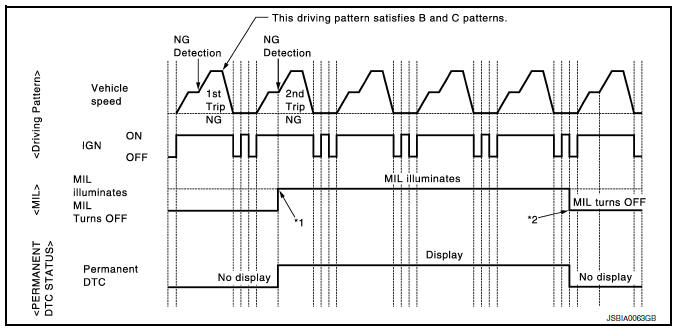
*1: When the same malfunction is detected in two consecutive trips, MIL will illuminate.
*2: MIL will turn off after vehicle is driven 3 times (driving pattern B) without any malfunctions.
When a DTC is not stored in ECM
The erasing method depends on a permanent DTC stored in ECM. Refer to the following table.
NOTE:
If the applicable permanent DTC includes multiple groups, perform the procedure of Group B first. If the permanent DTC is not erased, perform the procedure of Group A.
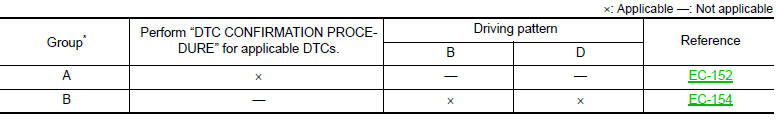
*: For group, refer to EC-94, "DTC Index".
PERMANENT DTC ITEM
For permanent DTC items, MIL turns ON. Refer to EC-94, "DTC Index"
PERMANENT DTC SERVICE PROCEDURE
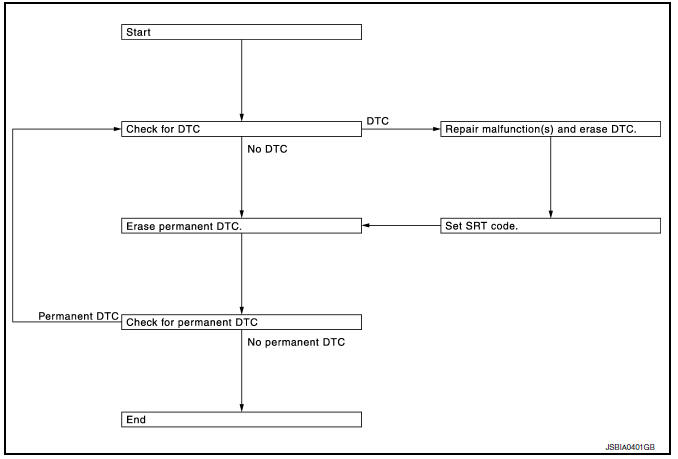
Work Procedure (Group A)
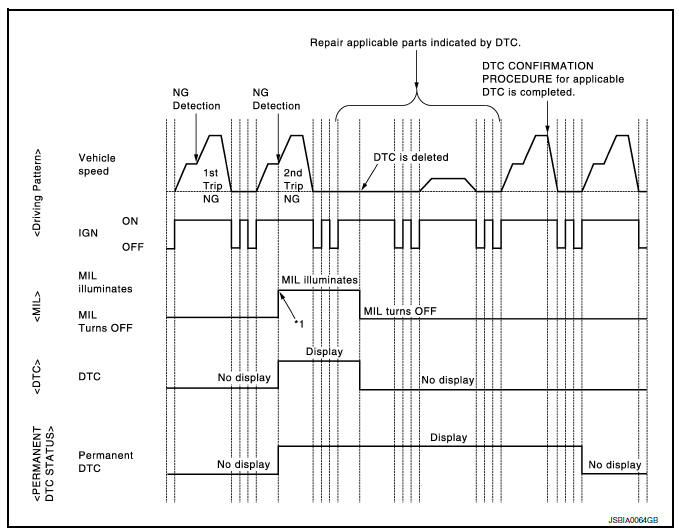
*1: When the same malfunction is detected in two consecutive trips, MIL will illuminate.
1.CHECK DTC
Check DTC.
Is any DTC detected? YES >> Repair malfunction(s) and erase DTC. Refer to EC-63, "On Board Diagnosis Function", EC-66, "CONSULT Function".
NO >> GO TO 2.
2.CHECK PERMANENT DTC
 With CONSULT
With CONSULT
- Turn ignition switch OFF and wait at least 10 seconds.
- Turn ignition switch ON.
- Turn ignition switch OFF and wait at least 10 seconds.
- Turn ignition switch ON.
- Select “PERMANENT DTC STATUS” mode with CONSULT.
 With GST
With GST
- Turn ignition switch OFF and wait at least 10 seconds.
- Turn ignition switch ON.
- Turn ignition switch OFF and wait at least 10 seconds.
- Turn ignition switch ON.
- Select Service $0A with GST.
Is any permanent DTC detected? YES >> GO TO 3.
NO >> END
3.PERFORM DTC CONFIRMATION PROCEDURE
Perform “DTC CONFIRMATION PROCEDURE” for DTCs which are the same as permanent DTCs stored in ECM. Refer to EC-94, "DTC Index".
>> GO TO 4.
4.CHECK PERMANENT DTC
 With CONSULT
With CONSULT
- Turn ignition switch OFF and wait at least 10 seconds.
- Turn ignition switch ON.
- Turn ignition switch OFF and wait at least 10 seconds.
- Turn ignition switch ON.
- Select “PERMANENT DTC STATUS” mode with CONSULT.
 With GST
With GST
- Turn ignition switch OFF and wait at least 10 seconds.
- Turn ignition switch ON.
- Turn ignition switch OFF and wait at least 10 seconds.
- Turn ignition switch ON.
- Select Service $0A with GST.
Is any permanent DTC detected? YES >> GO TO 1.
NO >> END
Work Procedure (Group B)
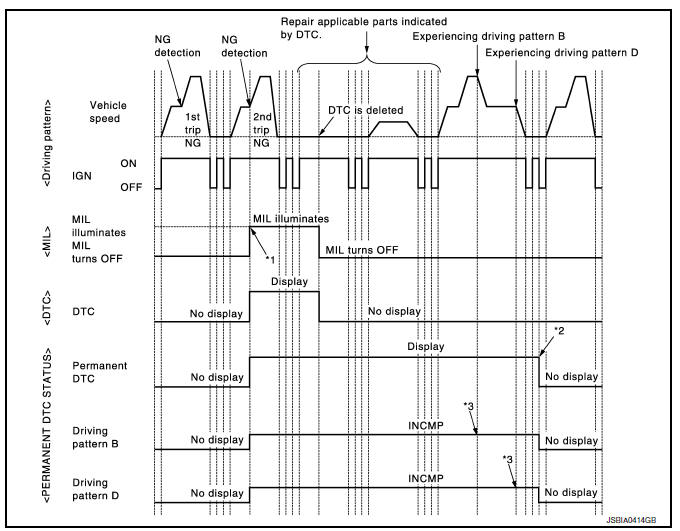
*1: When the same malfunction is detected in two consecutive trips, MIL will illuminate.
*2: After experiencing driving pattern B and D, permanent DTC is erased.
*3: Indication does not change unless the ignition switch is turned from ON to OFF twice even after experiencing driving pattern B or D.
NOTE:
Drive the vehicle according to only driving patterns indicating “INCMP” in driving patterns B and D on the “PERMANENT DTC STATUS” screen.
1.CHECK DTC
Check DTC.
Is any DTC detected? YES >> Repair malfunction(s) and erase DTC. Refer to EC-63, "On Board Diagnosis Function", EC-66, "CONSULT Function".
NO >> GO TO 2.
2.CHECK PERMANENT DTC
 With CONSULT
With CONSULT
- Turn ignition switch OFF and wait at least 10 seconds.
- Turn ignition switch ON.
- Turn ignition switch OFF and wait at least 10 seconds.
- Turn ignition switch ON.
- Select “PERMANENT DTC STATUS” mode with CONSULT.
 With GST
With GST
- Turn ignition switch OFF and wait at least 10 seconds.
- Turn ignition switch ON.
- Turn ignition switch OFF and wait at least 10 seconds
- Turn ignition switch ON.
- Select Service $0A with GST.
Is any permanent DTC detected? YES >> GO TO 3.
NO >> END
3.DRIVE DRIVING PATTERN B
CAUTION:
- Always drive at a safe speed.
- Never erase self-diagnosis results.
- If self-diagnosis results are erased during the trip of driving pattern B or D, the counter of driving pattern B and D is reset.
 With CONSULT
With CONSULT
- Start engine and warm it up to normal operating temperature.
- Use “PERMANENT DTC WORK SUPPORT” mode with CONSULT to drive the vehicle according to driving pattern B. Refer to EC-66, "CONSULT Function", EC-60, "DIAGNOSIS DESCRIPTION : Driving Pattern".
 With GST
With GST
- Start engine and warm it up to normal operating temperature.
- Drive the vehicle according to driving pattern B. Refer to EC-60, "DIAGNOSIS DESCRIPTION : Driving Pattern".
>> GO TO 4.
4.CHECK PERMANENT DTC
 With CONSULT
With CONSULT
- Turn ignition switch OFF and wait at least 10 seconds.
- Turn ignition switch ON.
- Turn ignition switch OFF and wait at least 10 seconds.
- Turn ignition switch ON.
- Select “PERMANENT DTC STATUS” mode with CONSULT.
 With GST
With GST
- Turn ignition switch OFF and wait at least 10 seconds.
- Turn ignition switch ON.
- Turn ignition switch OFF and wait at least 10 seconds.
- Turn ignition switch ON.
- Select Service $0A with GST.
Is any permanent DTC detected? YES >> GO TO 5.
NO >> END
5.DRIVE DRIVING PATTERN D
CAUTION:
- Always drive at a safe speed.
- Never erase self-diagnosis results.
- If self-diagnosis results are erased during the trip of driving pattern B or D, the counter of driving pattern B and D is reset.
Drive the vehicle according to driving pattern D. Refer to EC-60, "DIAGNOSIS DESCRIPTION : Driving Pattern".
>> GO TO 6.
6.CHECK PERMANENT DTC
 With CONSULT
With CONSULT
- Turn ignition switch OFF and wait at least 10 seconds.
- Turn ignition switch ON.
- Turn ignition switch OFF and wait at least 10 second
- Turn ignition switch ON.
- Select “PERMANENT DTC STATUS” mode with CONSULT.
 With GST
With GST
- Turn ignition switch OFF and wait at least 10 seconds.
- Turn ignition switch ON.
- Turn ignition switch OFF and wait at least 10 seconds.
- Turn ignition switch ON.
- Select Service $0A with GST.
Is any permanent DTC detected? YES >> GO TO 1.
NO >> END
 How to set srt code
How to set srt code
Description
OUTLINE
In order to set all SRTs, the self-diagnoses as in the “SRT ITEM” table must
have been performed at least
once. Each diagnosis may require actual driving for a long ...
Other materials:
Front door
Door assembly
Door assembly : removal and installation
CAUTION:
Use two people when removing or installing the front door assembly
due to its heavy weight.
When removing and installing front door assembly, support front
door using a suitable tool.
Do not use air tools or electric to ...
Checking bulbs
With all doors closed, apply the parking brake
and place the ignition switch in the ON position
without starting the engine. The following lights
will come on:
If equipped, the following lights come on briefly
and then go off:
If any light fails to come on, it may indicate
an open circuit ...
B1428 Seat belt buckle switch LH
Description
DTC B1428 SEAT BELT BUCKLE SWITCH LH
The air bag diagnosis sensor unit monitors the seat belt buckle switch LH
status. If the control unit detects an
open or short condition in the circuit, it will set the DTC.
PART LOCATION
Refer to SRC-5, "Component Parts Location".
...

