Nissan Sentra Service Manual: Diagnosis system (BCM)
Common item
Common item : consult function (bcm - common item)
APPLICATION ITEM
CONSULT performs the following functions via CAN communication with BCM.
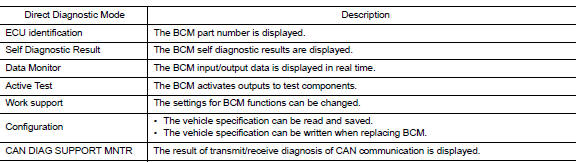
SYSTEM APPLICATION
BCM can perform the following functions.
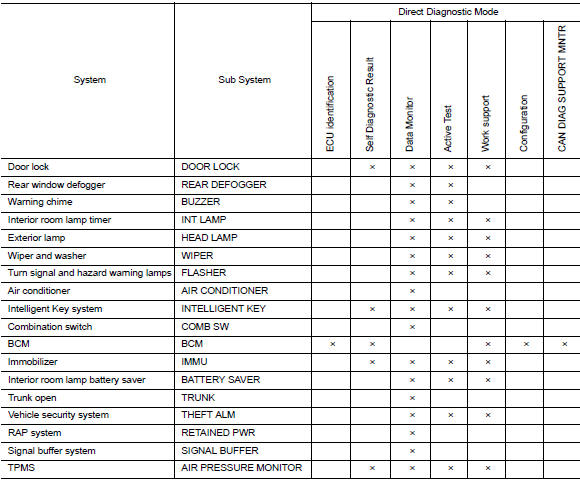
Intelligent key
Intelligent key : consult function (bcm - intelligent key)
SELF DIAGNOSTIC RESULT
Refer to BCS-49, "DTC Index".
DATA MONITOR
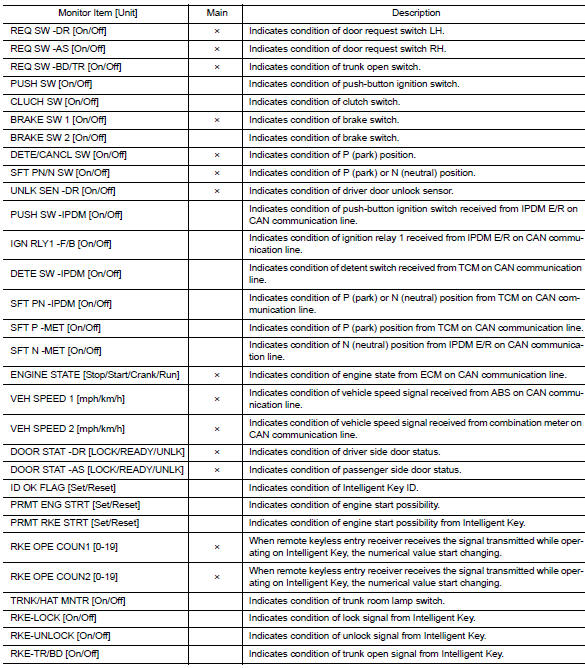
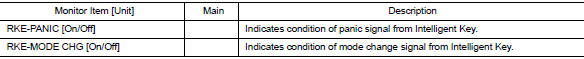
ACTIVE TEST
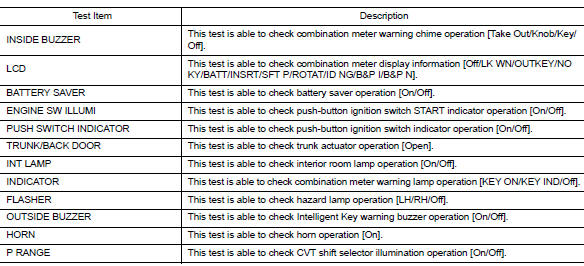
WORK SUPPORT
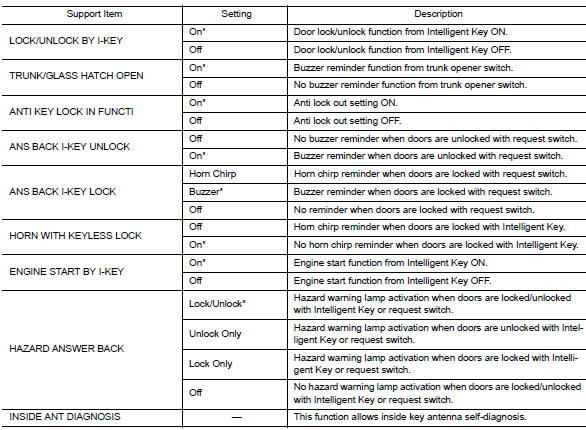
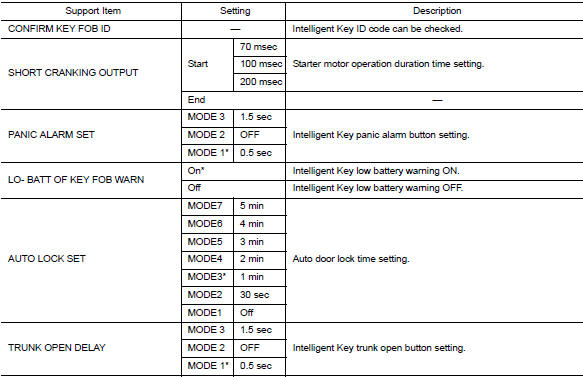
*: Initial Setting
Immu
IMMU : CONSULT Function (BCM - IMMU)
SELF DIAGNOSTIC RESULT
Refer to BCS-49, "DTC Index".
DATA MONITOR
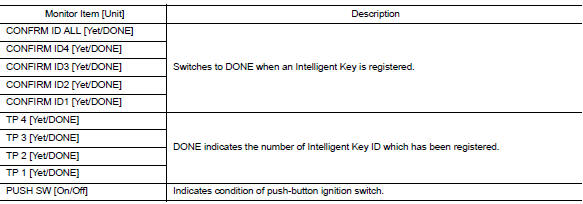
ACTIVE TEST
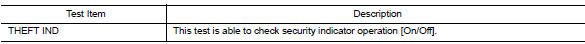
WORK SUPPORT
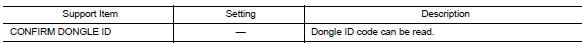
Theft alm
Theft ALM : consult function (bcm - theft)
DATA MONITOR
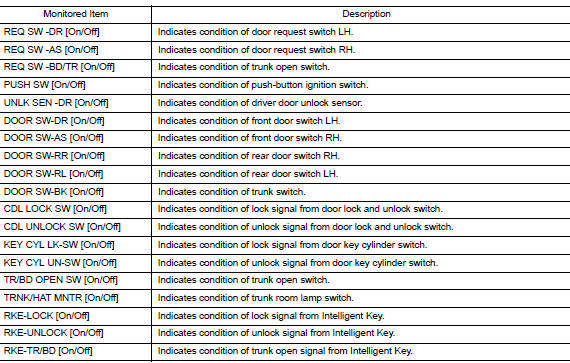
ACTIVE TEST
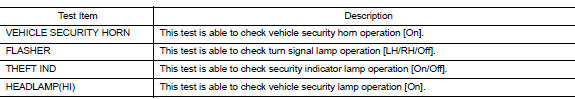
WORK SUPPORT
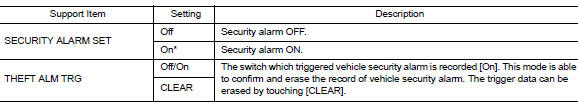
*: Initial setting
 System description
System description
Component parts
Component parts location
BCM (view with instrument panel removed)
ECM
IPDM E/R
Combination meter
Security indicator lamp
CVT shift selector (park position
swit ...
 Ecu diagnosis information
Ecu diagnosis information
ECM, IPDM E/R, BCM
List of ECU Reference
...
Other materials:
Sunglasses holder
To open the sunglasses holder, push and release.
Only store one pair of sunglasses in the holder.
WARNINGKeep the sunglasses holder closed while
driving to prevent an accident.
CAUTION
Do not use for anything other than
sunglasses.
Do not leave sunglasses in the sungl ...
Vents
Adjust air flow direction by moving the vent
slides.
Open or close the vents by using the dial. Move
the dial toward the to open the
vents or
toward the to close them.
...
Service
Never use electrical test equipment to check SRS circuits unless
instructed to in this Service Manual.
Before servicing the SRS, turn power switch OFF, disconnect battery
negative terminal and wait 3 minutes
or more.
For approximately 3 minutes after the cables are removed, it is stil ...
